Stalfos King
Nerrel fan
Oooh, neato!
Hello. Could someone please tell me what versions of Glide64, PJ64 and any other info I need to run this texture pack? I tried running this on 2.3.2 with Glide64 final and all I get is a unknown memory error after loading up to 700mb of the pack.






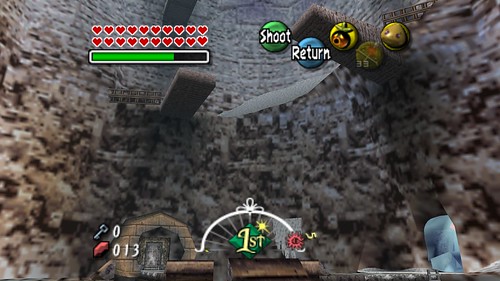












Is all of this just a hobby, or are you a paid graphics artist as well?
My only dislike so far of all the review images you have shown comes with this last set:

While high quality like all of your work, the inner square is such that it looks less like a flat surface and more 3D as if you could trip over them.
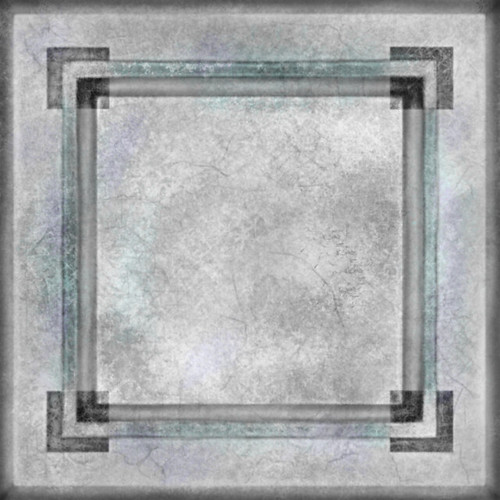
If it only crashes with the pack active then it's usually a memory issue. I looked it up and I think your device has 4GB of RAM? The pack will only use 1GB when "compress texture cache is enabled," make sure that option is checked. Are you using the regular pack or the HTC cache version? Try switching from one to the other and see if that changes anything.Game runs perfectly until I use the texture pack, then it runs very well until I transition to another area of the map, the day/night transition occurs, or occasionally just crashes/screen turns black randomly.
I'm not going to do OoT on N64 because the prerendered background textures would very frustrating to deal with and I prefer the 3D version in that case. If I were going to retexture it, it would be on Citra. A lot of my MM textures could be ported into the original, though. I've got a Patreon page here, thanks for asking: https://www.patreon.com/NerrelI too would love to see an OOT version. Where to I donate?





I assumed as much on what the texture would really look like, but what odd optical illusion it creates!The inner square is supposed to be flush with the outer edge and the dark border around it is recessed. This is the kind of thing normal maps would probably help with:
I have two gripes so far though. The ground in the area where Link falls right at the start, before he's turned into a Deku Scrub. It just looked a bit off compared to the rest of the area. I think it had too much detail compared to the walls. And Deku Link's hair is too finely detailed which harshly contrasts how few polygons make it up. Also his cap seems a bit lacking, but I don't mind it at all.
Hello Nerrel, I just discovered this thread and I have to say that your work is amazing.
I have a question for you. I have tried the textures on the European version and the non-English graphics such as French or Spanish are not textured. Is there any future plan to texture these graphics in the future?
Thank you
Noticed a very minor graphical glitch with the clock, when running or doing any action which causes the clock to become transparent the little dot can be seen through the diamond in the center.
