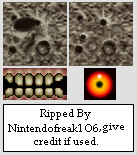Any thoughts on using Deep Learning AI to simply up-res the original textures? Obviously there's more control when doing it yourself, but what could be more faithful than the original textures? I'd understand this is a completely different project idea entirely anyway.
Just looking at this (https://www.pcgamer.com/ai-neural-networks-are-giving-final-fantasy-7-a-makeover/) made me think of texture packs in general.
I used this free website called Teonite to try it out on some Majora's Mask textures, so I've attached the results to this post.
Definitely needs some fine tuning, or a different website to get it done better... but it's something!
Just looking at this (https://www.pcgamer.com/ai-neural-networks-are-giving-final-fantasy-7-a-makeover/) made me think of texture packs in general.
I used this free website called Teonite to try it out on some Majora's Mask textures, so I've attached the results to this post.
Definitely needs some fine tuning, or a different website to get it done better... but it's something!
Attachments
Last edited: