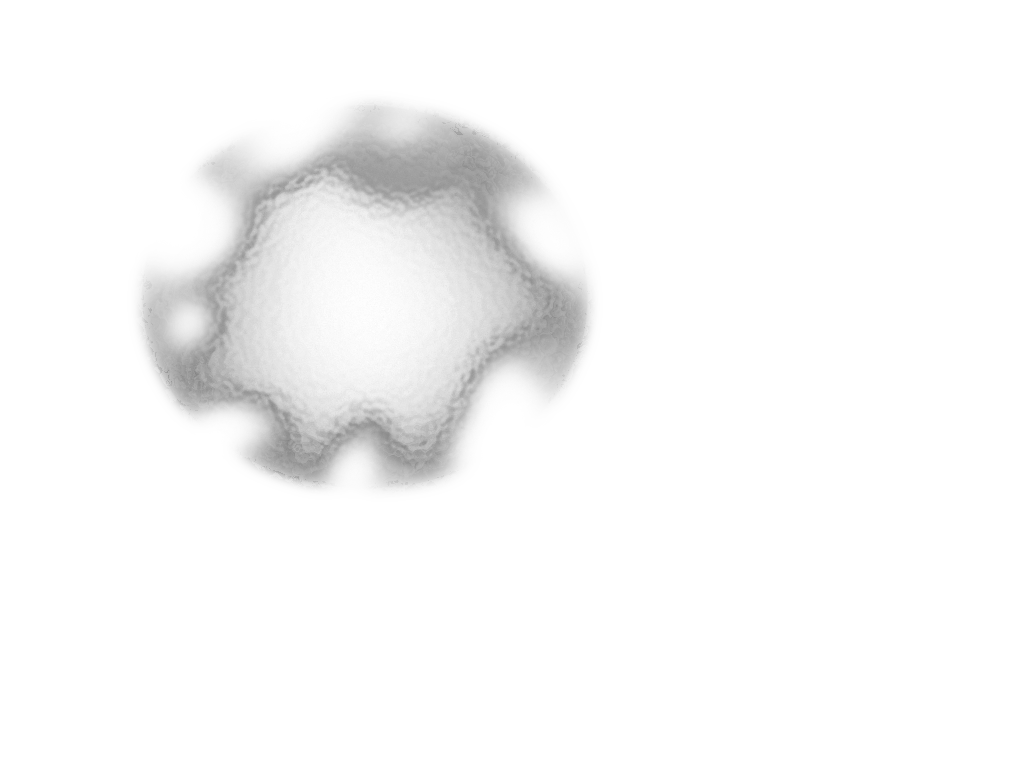blooped out
New member
OK, here's the link for the Poe's in one zip as well as the compiled original PNG's. If anyone wishes to convert them and add them into the game, then I've only one stipulation: take a screenshot of them once they are in there and post it up. 
Oh, and if someone has a p64 save game state for the game, could they upload it? Been looking everywhere for one and I can't be arsed playing the game from the very start again.
http://www.mediafire.com/?1tzjngzwnou
Oh, and if someone has a p64 save game state for the game, could they upload it? Been looking everywhere for one and I can't be arsed playing the game from the very start again.
http://www.mediafire.com/?1tzjngzwnou