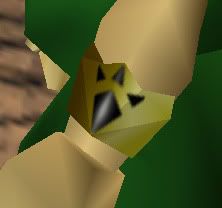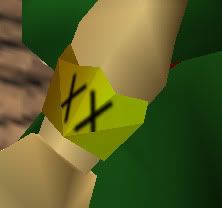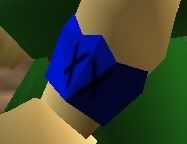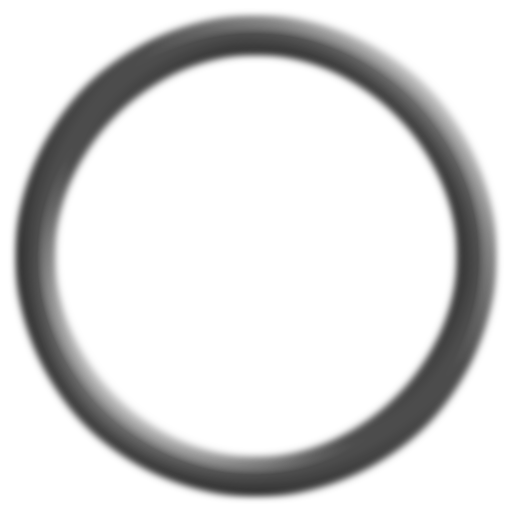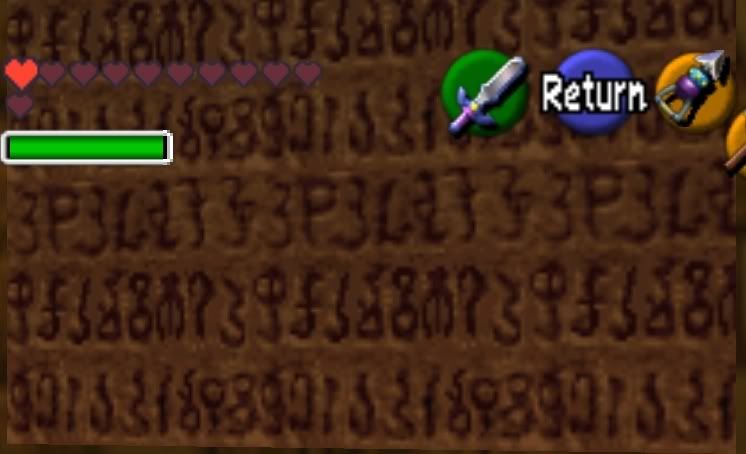You know the pack is 511mb at the moment all up.
I'm not stopping you from repackaging it but i still would prefer people to use my links so i know what there downloading but then it would benefit people who are downloading from scratch so go ahead!
I just downloaded the pack, so yes, I know. File size is not a problem, nor is bandwidth (both are unlimited).
I am not making any modifications to the pack whatsoever. I simply followed the instructions on the first page, simply repackaging each archive into a single file.
I won't add any textures that I make myself unless they are included with the main release (I plan on making my mirror always match the current release).
As for those textures, I'll get around to producing some of those soon. Looking under the text folder, I see that no item names have been made, and that maybe some of the other textures can be cleaned up and perfected a little.
I'll get right on it, hopefully tomorrow.
EDIT:
What was the link again to the Google Code project for Aristotles' builds? It seems that it's throwing off a 403 error.