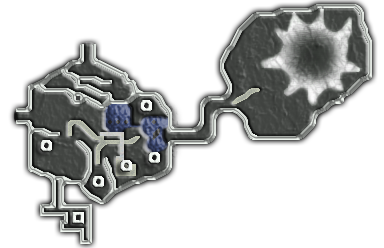chaoszerox
hires_texture
Yes, it is, and the same exact texture/texture name as well.I'm pretty sure there used on the death mountain trail.
I just finished my first version of the boulders. It's not 100% based off the original, except the color/lighting.
Original
http://i239.photobucket.com/albums/ff70/num1narutofan/v0-12.jpg
Version 1
http://i239.photobucket.com/albums/ff70/num1narutofan/v1-12.jpg
The un-perfect tiling you see in the shape of a wide upside-down V is unavoidable due to the way the game wraps the rectangular texture around the spherical boulder. I otherwise did fix the tiling already.
Comments?
Last edited: