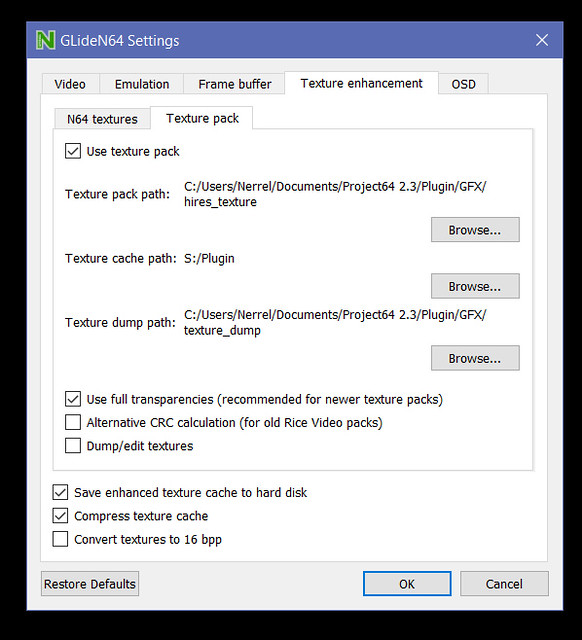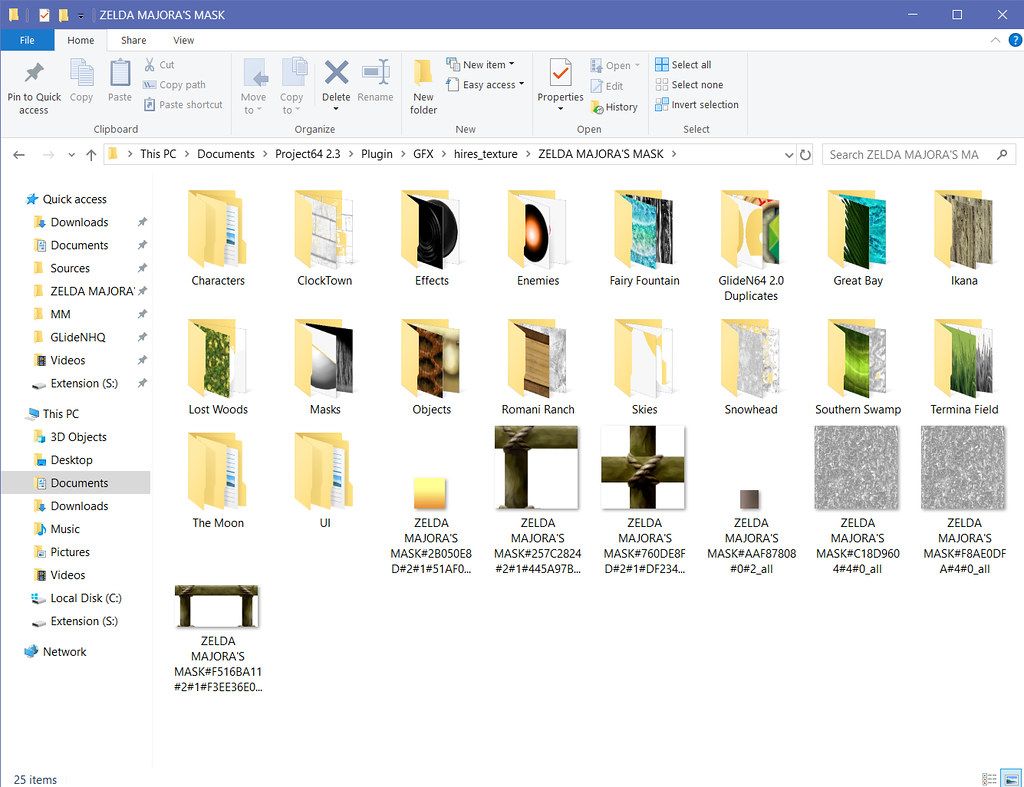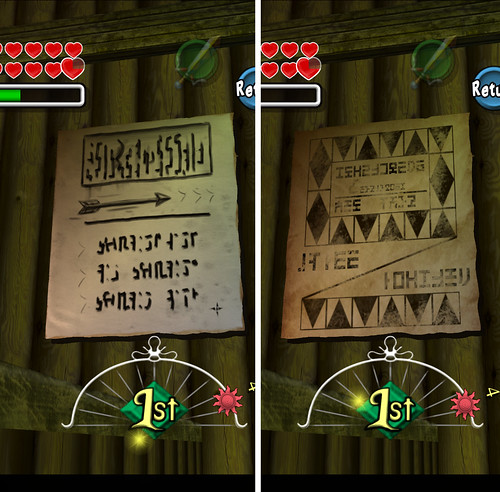- Thread Starter
- #61
Here's the first video showing the new swamp areas in motion:
I'm glad those textures look alright- I got some negative feedback about the tree wall around Termina field last time (it's been replaced!) and the swamp tree wall is a similar texture. Luckily it's farther away and blends in better.
I've never heard of those mods before. Is that for making the GC version play more like the N64 game? If you're running it in Dolphin you'd need to use Dolphin's texture format, which Admentus has started converting the pack to. If you can actually run the GC version in Project64 after that hack, I have no idea if these textures would still work.
And here's the new upload of the pack if anyone wants to try it (it's getting huge):
https://mega.nz/#!iU9FmYRD!zJY_izl1KUoiZCpvSD-wtSUIVyLou9RA24DoZCwgqp8
I'm glad those textures look alright- I got some negative feedback about the tree wall around Termina field last time (it's been replaced!) and the swamp tree wall is a similar texture. Luckily it's farther away and blends in better.
Fantastic job. Will be compatible with these patches https://krikzz.com/forum/index.php?topic=5161.0 and with which roms? Cheers.
I've never heard of those mods before. Is that for making the GC version play more like the N64 game? If you're running it in Dolphin you'd need to use Dolphin's texture format, which Admentus has started converting the pack to. If you can actually run the GC version in Project64 after that hack, I have no idea if these textures would still work.
And here's the new upload of the pack if anyone wants to try it (it's getting huge):
https://mega.nz/#!iU9FmYRD!zJY_izl1KUoiZCpvSD-wtSUIVyLou9RA24DoZCwgqp8
Last edited: