-
Most issues reported these days stem from users not enabling their emulators to use the required amount of RAM.
We also tend not to use the search feature but post our issues within the texture pack release page.
Failure to load a texture pack should not be posted in the release thread unless you have already patched the emulator.
If you don't have the resources to use Large/HD texture packs please do not attempt to do so.
Users should have a minimum amount of System RAM not less then 4GB's.
If you have less then 4GB's of RAM do not post about how your emulator crashes,
RAM is dirt cheap so invest some money into your PC.
I would like to say thanks to squall_leonhart
for posting this Solution. -
As members seem to have a problem reading the release threads:
Djipi's packs are built for the (Glide64 finale) Plugin. Nolonger supported!
Djipi's packs are built for the (GlideN64) Plugin.
These two Plugins are two completely different pieces of code.
GlideN64.HTC archived packs locked by Djipi are not compatible with use on Glide64, Rice video, nor Jabo video.
Glide64.DAT archived packs locked by Djipi are not compatible with use on GlideN64, Rice video, nor Jabo video.
Djipi has never made a pack for use with Rice video and never will. any packs found in this format are not authorized!
GlideN64 is the new standard and only requires an Radeon 6XXX.
This is a somewhat older GPU and should be readily available.
Do everyone a favor and upgrade!
You are using an out of date browser. It may not display this or other websites correctly.
You should upgrade or use an alternative browser.
You should upgrade or use an alternative browser.
Kerb's Mariokart re-texture
- Thread starter Kerber2k
- Start date
Cosmo_Kramer
New member
This looks great but I am getting lag on the menu and there are lines through the 1 player, 2 player, etc... selections. I am using Glide64 Final, any suggestions on how to fix this?
VGRageaholic
New member
I was getting unsightly lines on the timer numbers, so I tweaked that texture myself so it now looks perfect at 1280x960. Any higher and you'll get lines again, though.


Predator82
New member
Hi guys
Have found errors on all graphics who are cut in pieces and come together in the game
If anyone have the complete graphic from the attached graphic, think only kerb have them, than I´ll try to make them correct and share my results
Greets
Have found errors on all graphics who are cut in pieces and come together in the game
If anyone have the complete graphic from the attached graphic, think only kerb have them, than I´ll try to make them correct and share my results
Greets
Attachments
jfields687
New member
I decided to upload my Rainbow Road content because I dont have time to align these suckers....anyone who wants to is welcome. (still trying to pick up slack from the HD crash)
I found out why these textures look messed up. The original textures are messed up like this too, but I found that if you offset the bottom and right side of each texture by 4 pixels it fixes it. Here is the fixed Toad textures...
I know I am replying to years old thread, but MK64 is my favorite MK of all time and I wanted to contribute this fix and thank Kerb for such a awesome job! I noticed several textures that need cleaned up from Kerb's pack and I may fix and upload them here. I also changed a few item textures and posted them to a separate thread.
Attachments
Last edited:
Predator82
New member
Very good
Can you fix that one from my last post #464
Can you fix that one from my last post #464
Thank you for providing a fix to the RR photos.
Could you provide more information on how to offset the pixels?
Those Icons look great, however I have to ask you to move them to a new thread.
This request is only made in respect to Kerb's pack.
If you would like I could move them automatically?
Could you provide more information on how to offset the pixels?
Those Icons look great, however I have to ask you to move them to a new thread.
This request is only made in respect to Kerb's pack.
If you would like I could move them automatically?
Last edited:
jfields687
New member
Very good
Can you fix that one from my last post #464
I took a look and it seems fine, here is a screenshot from my PJ64 2.1 running RiceVideo 0.3.0.
I had no trouble with Glide64 either. Do you have the latest graphics driver? Are you running at a weird resolution or something? Post a screenshot of it in game.
Thank you for providing a fix to the RR photos.
Could you provide more information on how to offset the pixels?
Those Icons look great, however I have to ask you to move them to a new thread.
This request is only made in respect to Kerb's pack.
If you would like I could move them automatically?
Sure, I have no problem with you moving them automatically. I did not mean to step on any toes.
Also, I just finished fixing all of the Rainbow Road pics. They look awesome now :happy: You should be able to see how I fixed them, easier to see than to explain.
Attachments
Last edited by a moderator:
Sure, I have no problem with you moving them automatically. I did not mean to step on any toes.
Also, I just finished fixing all of the Rainbow Road pics. They look awesome now :happy: You should be able to see how I fixed them, easier to see than to explain.
Post moved to it's own thread.
The Icon's do look nice. You didn't step on anybody's toes.
I just wanted to eliminate any chance of that happening.
I'll try to figure it out.
I have a separate version of these textures that I need to rework,
if you could explain the process I would be thankful.
Attachments
-
 Glide64_MARIOKART64_03.png104.3 KB · Views: 61
Glide64_MARIOKART64_03.png104.3 KB · Views: 61 -
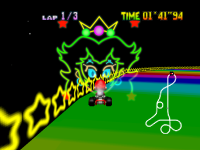 Glide64_MARIOKART64_04.png139.3 KB · Views: 74
Glide64_MARIOKART64_04.png139.3 KB · Views: 74 -
 Glide64_MARIOKART64_05.png125.3 KB · Views: 74
Glide64_MARIOKART64_05.png125.3 KB · Views: 74 -
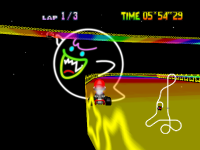 Glide64_MARIOKART64_06.png116.2 KB · Views: 72
Glide64_MARIOKART64_06.png116.2 KB · Views: 72 -
 Glide64_MARIOKART64_07.png90.5 KB · Views: 82
Glide64_MARIOKART64_07.png90.5 KB · Views: 82 -
 Glide64_MARIOKART64_08.png99.8 KB · Views: 84
Glide64_MARIOKART64_08.png99.8 KB · Views: 84 -
 Glide64_MARIOKART64_09.png115.6 KB · Views: 60
Glide64_MARIOKART64_09.png115.6 KB · Views: 60 -
 Glide64_MARIOKART64_10.png102.3 KB · Views: 82
Glide64_MARIOKART64_10.png102.3 KB · Views: 82 -
 Glide64_MARIOKART64_11.png112.6 KB · Views: 77
Glide64_MARIOKART64_11.png112.6 KB · Views: 77 -
 Glide64_MARIOKART64_12.png97.6 KB · Views: 79
Glide64_MARIOKART64_12.png97.6 KB · Views: 79
Last edited:
jfields687
New member
Post moved to it's own thread.
The Icon's do look nice. You didn't step on anybody's toes.
I just wanted to eliminate any chance of that happening.
I'll try to figure it out.
I have a separate version of these textures that I need to rework,
if you could explain the process I would be thankful.
Sure, I will explain it the best I can. The original textures were cut off 1 pixel at the bottom and right side(you can barely see it). The hi-res pics are cut off 4 pixels at the bottom and on the right side since they are 4x the original size, that is why there is unusual clipping. Also, instead of just leaving the 4 pixels black, I mirrored the bottom (top texture only) because it leaves a black line of pixels in the middle in-game. I hope that I explained it better! Thanks for moving the post :tup:
Attachments
Last edited:
Thank you so much!
Edit:
I have removed the unneeded ghost data from boo.
Once I have everything polished I'll upload the files.
Survey the area under boo's right wing (near top track) for comparison.
 Spoiler:
Spoiler:
Before:

After:

Edit:
I have removed the unneeded ghost data from boo.
Once I have everything polished I'll upload the files.
Survey the area under boo's right wing (near top track) for comparison.
Before:
After:
Attachments
Last edited:
jfields687
New member
Thank you so much!
Edit:
I have removed the unneeded ghost data from boo.
Once I have everything polished I'll upload the files.
Survey the area under boo's right wing (near top track) for comparison.
Your welcome! :satisfied And I thought about making them transparent, but it was enough to get them fixed altogether. Can't wait to try them out with transparencies! :happy:
I believe you will be impressed.
jfields687
New member
Several minor textures fixed. Either there was transparency issues or something misaligned. This also includes a fix for the numbers with line problems for resolutions up to 1920 x 1080. The letters M and W were misaligned and are fixed, but J is still messed up. May try to fix that soon.
Attachments
Predator82
New member
Should Toad´s background be black?
jfields687
New member
Which background are you referring to? A screenshot would help. :satisfiedShould Toad´s background be black?
Predator82
New member
From your post #466
jfields687
New member
The original textures are not transparent and neither are the hi-res fixed ones, so yes the background is black intentionally. I may fix them up with transparencies soon.
Edit: Actually I fixed them faster than I thought, here they are and all transparent! :happy:
Edit: Actually I fixed them faster than I thought, here they are and all transparent! :happy:
Attachments
Last edited:
The original textures are not transparent and neither are the hi-res fixed ones, so yes the background is black intentionally. I may fix them up with transparencies soon.
Edit: Actually I fixed them faster than I thought, here they are and all transparent! :happy:
These are better then I have ever seen so far. can't wait to test them.
Last edited:








