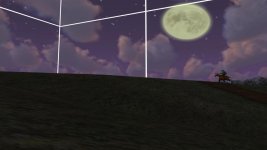Oh wow... At first I was convinced I have no chance as I hadn't slightest clue how to dump textures...
But in the end I have
something. Most excellent!
Just had to figure it all out. I've used
Luni's Texture Conversion Toolbox.
1. Had to load game with vanilla textures in Dolphin with option Dump textures in Advanced graphic options and walk around Link's house. The vanilla textures were dumped in Dolphin name convention in
$Userprofile$\Documents\Dolphin Emulator\Dump\Textures\D43E01\... This goes into Source textures on the left panel of conversion tool.
2. Had to load game with vanilla textures in Project64 with GlideN64 plugin, all texture enhancements disabled and Dump/edit textures in Texture pack tab enabled, then walk around Link's house. The vanilla textures were dumped in GlideN64 name convention in
$AppPath$\Plugin\GFX\texture_dump\... This goes into Match textures on the right panel of conversion tool.
3. Had to enable Apply to mirror option in the conversion tool and set the path to
"PZL\Areas\Kokiri Forest\Link's House" of the
Collector's Edition HD Texture Pack V1.3 for Dolphin.
4. Convert to Output folder whatever, for example Project64's
"$AppPath$\Plugin\GFX\hires_texture\THE LEGEND OF ZELDA\Areas\Kokiri Forest\Link's House"
Tadaa! With turbo mode it took only a few minutes to complete.
However when switching the view in house from above (almost like the screenshot you've provided) that one is still vanilla. Final texture count is only 112 while the texture pack has them 128. I haven't even found any 320x240 texture of the area in neither dumps. I believe both emulations run in HLE mode instead of LLE but I am not sure. How do I check or switch?