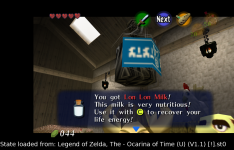ChaosAnimeX
New member
Hey guys, remember ChaosZeroX?
That's my old handle when I use to contribute to this project years ago.
I love that this project is still active and the download still working!
I might try to finish the Spirit Temple I worked on, and improve some of the textures, which I see now, some weren't all that fabulous.
Sadly I don't think I have any of my source work(PSDs), but I have gotten better since then and think I can produce better textures.
Has anyone done anything on the Spirit temple since I last worked on it? I don't want to work on something someone else already is.
Also what emulator(and version) and video plugin(and version) are best now?
That's my old handle when I use to contribute to this project years ago.
I love that this project is still active and the download still working!
I might try to finish the Spirit Temple I worked on, and improve some of the textures, which I see now, some weren't all that fabulous.
Sadly I don't think I have any of my source work(PSDs), but I have gotten better since then and think I can produce better textures.
Has anyone done anything on the Spirit temple since I last worked on it? I don't want to work on something someone else already is.
Also what emulator(and version) and video plugin(and version) are best now?
Last edited: