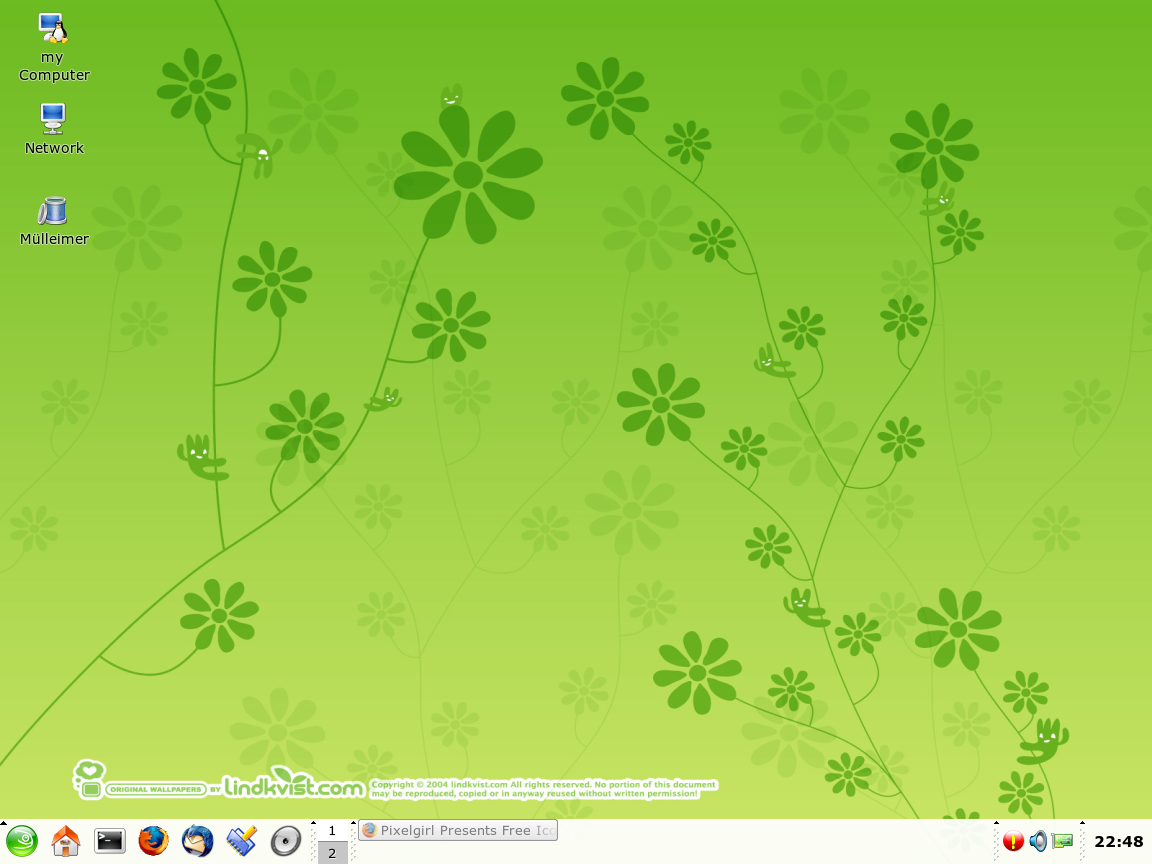You are using an out of date browser. It may not display this or other websites correctly.
You should upgrade or use an alternative browser.
You should upgrade or use an alternative browser.
Show me your desktop!!
- Thread starter flow``
- Start date
CKemu
New member
zAlbee
Keeper of The Iron Tail
That koopa wallpaper rocks. Where'd you get it from?Nin_10_Dough said:Woooh, I run XP in performance mode :blush:
<img src=http://www.emutalk.net/attachments/talk-town/26786-show-me-your-desktop->
Hexidecimal
Emutalk Bounty Hunter.
CKEmu where did you get that wallpaper, I love it.
Dysprosium
Graphics Designer
Hexidecimal said:CKEmu where did you get that wallpaper, I love it.
It's on DeviantArt somewhere, since I can remember saving it a while back. 'Though I don't have a link. :\
Edit: Found the 1024x768 version in the bowels of my secondary drive. Is there a 1280x1024?
CKemu, are you using a ultility for the icons? They seem larger then usual.. unless I'm not aware of a feature in XP. :i
Last edited:
Miretank
Lurking
thanks ckemu, downloading mine now 
Vile324, i suggest you to use Avedesk if you want to use icons like that (see my last pic and see the harddrive icon (along with pc, ftp,..). i have lost the link of the site to download it, but you can start your search here. it is the Avedesk forum
hope that helps
Vile324, i suggest you to use Avedesk if you want to use icons like that (see my last pic and see the harddrive icon (along with pc, ftp,..). i have lost the link of the site to download it, but you can start your search here. it is the Avedesk forum
hope that helps
CKemu
New member
For that wallpaper goto here.
To change a bucket load of settings, without installing 3rd party software, you can simply use windows
Here's how to change Icon Size:

Start
Right click on your Desktop and select Properties.
1
Click on the Appearence Tab.
2
Click on Advanced (you can tell this stuff is hard ), this opens a new window.
), this opens a new window.
3
Under the Item Dropdown list, select Icon, to the right of that is a Pixel Size box, type in a number, noting that your icons can have to support 'BIG' otherwise they will look all pixelated, and whilst I haven't tested this, I believe windows only lets you take it up to around 72.
You may also want to change Icon Spacing in the horizontal / vertical controls from the same dropdown list, otherwise you can end up with nasty spacing (which only takes effect with a reboot )
)
To change a bucket load of settings, without installing 3rd party software, you can simply use windows
Here's how to change Icon Size:
Start
Right click on your Desktop and select Properties.
1
Click on the Appearence Tab.
2
Click on Advanced (you can tell this stuff is hard
3
Under the Item Dropdown list, select Icon, to the right of that is a Pixel Size box, type in a number, noting that your icons can have to support 'BIG' otherwise they will look all pixelated, and whilst I haven't tested this, I believe windows only lets you take it up to around 72.
You may also want to change Icon Spacing in the horizontal / vertical controls from the same dropdown list, otherwise you can end up with nasty spacing (which only takes effect with a reboot
minkster
New member
The program I'm using is Y'Z Dock, it barely hogs any memory and is quite fast too compared to ObjectDock. And the Icons I got from these two sites: http://www.wincustomize.com/Skins.a...rtdir=DESC&p=1&advanced=0&searchtxt=indemnity
http://www.skinbase.org/
I do have all the icons stored in a folder nicely organized and I would compile it into a zip file for others to use but I don't know if distributing it is like stealing an authors work.
And the windows icons are an icon pack called XP-iCandy. I think if you google it you'll be able to find it quick.
http://www.skinbase.org/
I do have all the icons stored in a folder nicely organized and I would compile it into a zip file for others to use but I don't know if distributing it is like stealing an authors work.
And the windows icons are an icon pack called XP-iCandy. I think if you google it you'll be able to find it quick.
aibrubusfosusej
Yes that's my shoulder
How do you make the print screen button work?
aibrubusfosusej
Yes that's my shoulder
Thanks MiretanK.O
Edited: MiretanK's Name!
Edited: MiretanK's Name!