You are using an out of date browser. It may not display this or other websites correctly.
You should upgrade or use an alternative browser.
You should upgrade or use an alternative browser.
Real shaders are here. Cel & Bloom
- Thread starter cdiddy7
- Start date
Using latest shaders/patch I;
Patch Mudlord's Rice Video 6.1.3 DX9
Place d4rk in folder with said patched plugin
Put shader.fx in said folder
Load 1964/PJ64 with RV613DX9, two versions may be shown. One patched, one unpatched.
No key should be used to turn it on or off anymore
I use and create shaders every day this way.
Patch Mudlord's Rice Video 6.1.3 DX9
Place d4rk in folder with said patched plugin
Put shader.fx in said folder
Load 1964/PJ64 with RV613DX9, two versions may be shown. One patched, one unpatched.
No key should be used to turn it on or off anymore
I use and create shaders every day this way.
mode7
New member
I'm using the latest version of the shaders (the one you hosted on Oct. 15th), 1964, Mudlord's Rice Video 6.1.3 DX9, and a Geforce 8800GT which supports up to shader modell 4 (but I think not in WinXP which I'm usiung.
I patched the RiceVideo6.1.3DX9.dll. Patching the RiceVideo.dll does not have any results.
I patched the RiceVideo6.1.3DX9.dll. Patching the RiceVideo.dll does not have any results.
Will needs help
Hacker... NOT cracker, ok?
Doesn't work at all for me. The UI is completely fuxed.
http://img440.imageshack.us/my.php?image=16110565zi3.png
http://img440.imageshack.us/my.php?image=16110565zi3.png
MisterAnonym
New member
The same here, I found this thread half an hour ago and all hosted packs and files are down. I would really love if someone can prepare a mirror once more or just mail them to me.
MisterAnonym
New member
Ok, looks like this link:
http://forums.ngemu.com/attachments...ome-bugs-not-compatiblity-special-effects.rar
is still working. Sadly you have to register first, but that shouldn't be a problem at all.
I hope this doesn't bother someone, but I rehosted it in order to keep this great stuff somewhere around.
http://rapidshare.com/files/202385449/Special_Effects.rar.html
http://forums.ngemu.com/attachments...ome-bugs-not-compatiblity-special-effects.rar
is still working. Sadly you have to register first, but that shouldn't be a problem at all.
I hope this doesn't bother someone, but I rehosted it in order to keep this great stuff somewhere around.
http://rapidshare.com/files/202385449/Special_Effects.rar.html
Last edited:
MisterAnonym
New member
I think there is a download section here on the board. Can't we use it for this kind of stuff?
EDIT: http://vba-m.ngemu.com/mudlord/downloads/shaders_bin.rar
This is from Muds personal site, the link slightly differs from the ones before, but this should work.
EDIT: http://vba-m.ngemu.com/mudlord/downloads/shaders_bin.rar
This is from Muds personal site, the link slightly differs from the ones before, but this should work.
Last edited:
lol, I still can't get this to work right. When I first tried this over a year ago it would kinda work sometimes, and it was linked to a key on the numpad to turn it on and off. Since then, it has never worked again. I've probably re-installed Windows three times since then, and have also upgraded all my drivers and hardware. I think I'm destined to just not get this working. 
1) Install Project64 1.6
2) Install RiceVideoSetup and point it at C:\Program Files\Project64.exe
3) Run Patch.exe and point it at C:\Program Files\Project64 1.6\Plugin\RiceVideo6.1.3DX9.dll
4) Ensure the patcher also put the d4rk.dll in C:\Program Files\Project64 1.6\Plugin
5) Drop one of the many shader.fx files into C:\Program Files\Project64 1.6\Plugin
If any of the above steps are wrong, PLEASE let me know!
Anyway, running it results in this
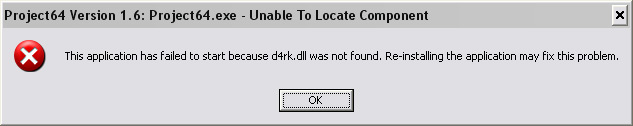
Followed by quite a few more similar errors.
If I put the d4rk.dll directly into C:\Program Files\Project64 1.6, I wont get any errors, but Project64 will just crash. I also tried copying the shader.fx file here, and even RiceVideo6.1.3DX9.dll. Now I know that these aren't supposed to go here, but... unless I put d4rk.dll here it has all those errors. And obviously, neither way results in any shaders working! Gosh dangit I wish this would work.
I have also tried the above steps but patching RiceVideo.dll instead of RiceVideo6.1.3DX9.dll. I don't get any errors or crashing, but it still does not work.
I have Windows XP SP3 32bit, Q9550, 4GB DDR2, and a GTX260 with the March 2009 DirectX installation and ForceWare 181.22 WHQL.
1) Install Project64 1.6
2) Install RiceVideoSetup and point it at C:\Program Files\Project64.exe
3) Run Patch.exe and point it at C:\Program Files\Project64 1.6\Plugin\RiceVideo6.1.3DX9.dll
4) Ensure the patcher also put the d4rk.dll in C:\Program Files\Project64 1.6\Plugin
5) Drop one of the many shader.fx files into C:\Program Files\Project64 1.6\Plugin
If any of the above steps are wrong, PLEASE let me know!
Anyway, running it results in this
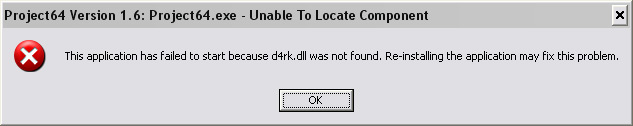
Followed by quite a few more similar errors.
If I put the d4rk.dll directly into C:\Program Files\Project64 1.6, I wont get any errors, but Project64 will just crash. I also tried copying the shader.fx file here, and even RiceVideo6.1.3DX9.dll. Now I know that these aren't supposed to go here, but... unless I put d4rk.dll here it has all those errors. And obviously, neither way results in any shaders working! Gosh dangit I wish this would work.
I have also tried the above steps but patching RiceVideo.dll instead of RiceVideo6.1.3DX9.dll. I don't get any errors or crashing, but it still does not work.
I have Windows XP SP3 32bit, Q9550, 4GB DDR2, and a GTX260 with the March 2009 DirectX installation and ForceWare 181.22 WHQL.
Last edited:
kk, let's see if i can help. First you need to have d4rk.dll in the same folder as the exe, not the plugin folder, everytime you copy a shader.fx file in the same folder as the exe, you need to rename it to "fakehdr.fx" for it to work. There ya go.lol, I still can't get this to work right. When I first tried this over a year ago it would kinda work sometimes, and it was linked to a key on the numpad to turn it on and off. Since then, it has never worked again. I've probably re-installed Windows three times since then, and have also upgraded all my drivers and hardware. I think I'm destined to just not get this working.
1) Install Project64 1.6
2) Install RiceVideoSetup and point it at C:\Program Files\Project64.exe
3) Run Patch.exe and point it at C:\Program Files\Project64 1.6\Plugin\RiceVideo6.1.3DX9.dll
4) Ensure the patcher also put the d4rk.dll in C:\Program Files\Project64 1.6\Plugin
5) Drop one of the many shader.fx files into C:\Program Files\Project64 1.6\Plugin
If any of the above steps are wrong, PLEASE let me know!
Anyway, running it results in this
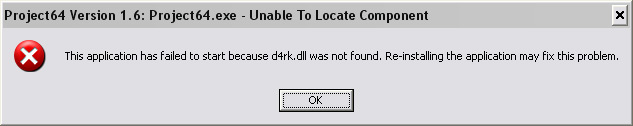
Followed by quite a few more similar errors.
If I put the d4rk.dll directly into C:\Program Files\Project64 1.6, I wont get any errors, but Project64 will just crash. I also tried copying the shader.fx file here, and even RiceVideo6.1.3DX9.dll. Now I know that these aren't supposed to go here, but... unless I put d4rk.dll here it has all those errors. And obviously, neither way results in any shaders working! Gosh dangit I wish this would work.
I have also tried the above steps but patching RiceVideo.dll instead of RiceVideo6.1.3DX9.dll. I don't get any errors or crashing, but it still does not work.
I have Windows XP SP3 32bit, Q9550, 4GB DDR2, and a GTX260 with the March 2009 DirectX installation and ForceWare 181.22 WHQL.
THANK YOU! IT FINALLY WORKS! ALSO CAPS LOCK IS ON!
1) Install Project 64 1.6 to default directory
2) Run RiceVideoSetup.exe and point it at C:\Program Files\Project64 1.6\Project64.exe
3) Run Patch.exe and point it at C:\Program Files\Project64 1.6\Plugin\RiceVideo6.1.3DX9.dll
4) Cut d4rk.dll out of C:\Program Files\Project64 1.6\Plugin and paste into C:\Program Files\Project64 1.6\
5) Copy a shader file that you want into C:\Program Files\Project64 1.6\ and rename it from shader.fx to fakehdr.fx
6) Set the graphics plugin to RiceVideo 6.1.3DX9
7) Set it to PixelShader (at least I did)
8) Start the game and tadah!
1) Install Project 64 1.6 to default directory
2) Run RiceVideoSetup.exe and point it at C:\Program Files\Project64 1.6\Project64.exe
3) Run Patch.exe and point it at C:\Program Files\Project64 1.6\Plugin\RiceVideo6.1.3DX9.dll
4) Cut d4rk.dll out of C:\Program Files\Project64 1.6\Plugin and paste into C:\Program Files\Project64 1.6\
5) Copy a shader file that you want into C:\Program Files\Project64 1.6\ and rename it from shader.fx to fakehdr.fx
6) Set the graphics plugin to RiceVideo 6.1.3DX9
7) Set it to PixelShader (at least I did)
8) Start the game and tadah!
