I've downloaded Chankast Alpha v0.25 from the Chankast homepage. I got a hold of the Dreamcast BIOS and put it in the directory but it looks like this:

Is the menu screen supposed to look this bad?! I don't suspect this is normal. I have read some articles mentioning something about SSE or something along those lines, but I'm not sure how to check if my computer has it. It does load one of my Ikaruga images with full speed but it looks the same way the bios does.
Here's a picture:
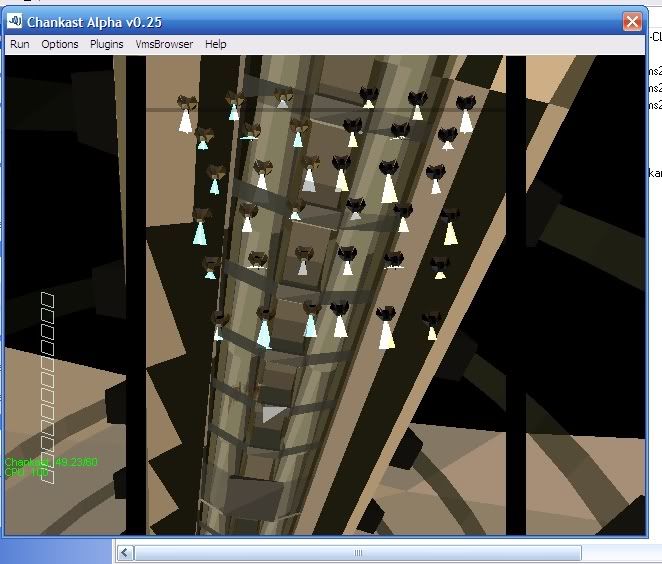
I looked at a video on YouTube and his Ikaruga was running perfectly on "Chankast EX" but I can't get anything to work for the EX version.
Could you guys please try helping me? I really feel like I'm at a standstill here, and I'm new to Dreamcast Emulation. Sorry for the rookie questions.

Is the menu screen supposed to look this bad?! I don't suspect this is normal. I have read some articles mentioning something about SSE or something along those lines, but I'm not sure how to check if my computer has it. It does load one of my Ikaruga images with full speed but it looks the same way the bios does.
Here's a picture:
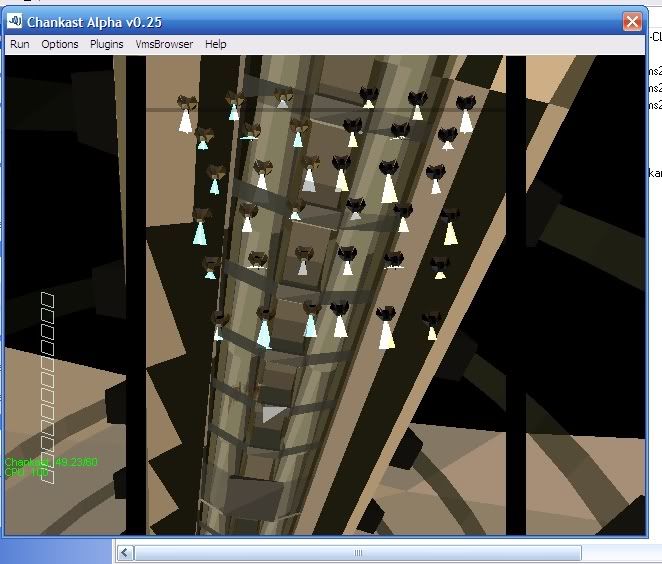
I looked at a video on YouTube and his Ikaruga was running perfectly on "Chankast EX" but I can't get anything to work for the EX version.
Could you guys please try helping me? I really feel like I'm at a standstill here, and I'm new to Dreamcast Emulation. Sorry for the rookie questions.
