-
Most issues reported these days stem from users not enabling their emulators to use the required amount of RAM.
We also tend not to use the search feature but post our issues within the texture pack release page.
Failure to load a texture pack should not be posted in the release thread unless you have already patched the emulator.
If you don't have the resources to use Large/HD texture packs please do not attempt to do so.
Users should have a minimum amount of System RAM not less then 4GB's.
If you have less then 4GB's of RAM do not post about how your emulator crashes,
RAM is dirt cheap so invest some money into your PC.
I would like to say thanks to squall_leonhart
for posting this Solution.
You are using an out of date browser. It may not display this or other websites correctly.
You should upgrade or use an alternative browser.
You should upgrade or use an alternative browser.
Paper Mario
- Thread starter Xavious
- Start date
alien{S}py
New member
Here is some WIP shots:



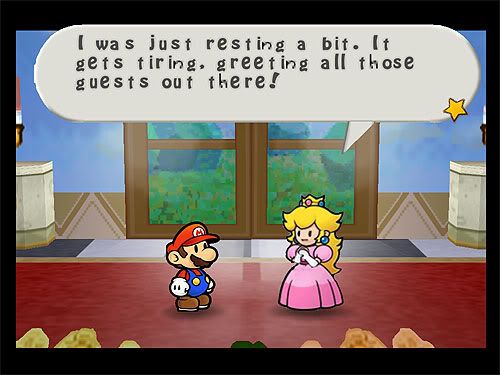





has anyone got these textures to dump?

*BTW the text that I replaced is really bad right now I need to work on aligning it better.



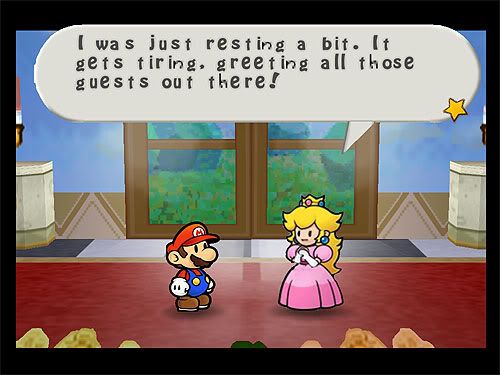





has anyone got these textures to dump?

*BTW the text that I replaced is really bad right now I need to work on aligning it better.
alien{S}py
New member
I'm starting to replace some of the BGs now. It seems to look pretty cool with a canvas texture over it, what do you guys think?


V-King
Just a dude
Of course it's not easy. But since the original Paper Mario font looks kinda "handwritten", why not making it new from scratch?mdtauk said:making a font from scratch is some task, it takes more than a few minutes, so finding a font which has the right feel is more important, even if it doesnt match the original.
I would make it this way:
Take the letter
Resize it to 4x the original size
Set a new layer
On the new layer you use something like...vektor tool (or whatever, I don't know what it's called in english) and redraw the lines from the font.
I could make a "before -after"-image if someone wants to know what I mean.
At least I THINK that it would look good
alien{S}py
New member
V-King said:Of course it's not easy. But since the original Paper Mario font looks kinda "handwritten", why not making it new from scratch?
I would make it this way:
Take the letter
Resize it to 4x the original size
Set a new layer
On the new layer you use something like...vektor tool (or whatever, I don't know what it's called in english) and redraw the lines from the font.
I could make a "before -after"-image if someone wants to know what I mean.
At least I THINK that it would look good
your right that would work, but it would take a while to finish all 52 letters, plus other symbols. It's not impossible but I don't have the time to do it right now.
Anyways here's an update on the BGs. I've put in one background, but am finding some wierd results. It seems like the bg textures are overlaping and not aligning properly, i'm sure this is not a problem with my texture since it's just their bg with some filters applied.

I already did it. I just need to piece it all tgogether.j234 said:Im going to work on improving the title of the start screen, but how does everyone work out where all the strips of a texture fit when its broken into 20 200x2 textures?
Last edited:
zeldafan970
New member
this is now one of my most anticipated mods second only to the winder waker versions of OoT and MM! It's lookin' fantastic! But, I have a quick question. When I play Paper Mario with all of these advanced settings on so that I can play with your texture updates, I have no sound. But when I play it on Project64 without using advanced textures I can hear the sound perfectly. Any ideas as to how I could get botht the advanced textures and the sound? I don't wanna be a bother so if there is another topic I could go to to get this figured out that you could show me that'd be great. Again great work, it's looking promising
alien{S}py said:your right that would work, but it would take a while to finish all 52 letters, plus other symbols. It's not impossible but I don't have the time to do it right now.
Anyways here's an update on the BGs. I've put in one background, but am finding some wierd results. It seems like the bg textures are overlaping and not aligning properly, i'm sure this is not a problem with my texture since it's just their bg with some filters applied.

I'm no photo editing expert, but I believe your misalignment is due to your adding the filter to each seperate part of the background. Because the filter is random, it will not fit when repieced with the other parts.
So, logically, you must piece the whole thing, filter it, then break it back up to the exact pixel proportion to the original.
mongo51983
Zelda Maniac!!!
Awesome job on that title screen Mollymutt.
alien{S}py said:Anyways here's an update on the BGs. I've put in one background, but am finding some wierd results. It seems like the bg textures are overlaping and not aligning properly, i'm sure this is not a problem with my texture since it's just their bg with some filters applied.
Here's your problem, You have to have both sides of the texture match so when they fit together, it will look seamless. Your hills are much taller on one side than
the other.
alien{S}py
New member
loopsider said:I'm no photo editing expert, but I believe your misalignment is due to your adding the filter to each seperate part of the background. Because the filter is random, it will not fit when repieced with the other parts.
So, logically, you must piece the whole thing, filter it, then break it back up to the exact pixel proportion to the original.
Your right, but because I used the original image slices and just added filters to them I don't see how my hill are not aligning properly. I know that filtering each piece separately is not the best method but considering that I can change them all in a few seconds by batching them its hard to resist
Mollymutt said:Here's your problem, You have to have both sides of the texture match so when they fit together, it will look seamless. Your hills are much taller on one side than
the other.
Like I said before it doesn't make sense to me how they can be shifted if I just added a filter to the slices, but I'm gonna fool around with it and see what the problem is.
- Thread Starter
- #59
zeldafan970 said:this is now one of my most anticipated mods second only to the winder waker versions of OoT and MM! It's lookin' fantastic! But, I have a quick question. When I play Paper Mario with all of these advanced settings on so that I can play with your texture updates, I have no sound. But when I play it on Project64 without using advanced textures I can hear the sound perfectly. Any ideas as to how I could get botht the advanced textures and the sound? I don't wanna be a bother so if there is another topic I could go to to get this figured out that you could show me that'd be great. Again great work, it's looking promising
this is the exact same thing that happens to me. I assumed the audioplugin for 1964 dosnt work properly with paper mario, is there a replacement that emulates the sound properly?
