You are using an out of date browser. It may not display this or other websites correctly.
You should upgrade or use an alternative browser.
You should upgrade or use an alternative browser.
No$GBA Compatibility results.
- Thread starter WhiteX
- Start date
Anyone got Final Fantasy 3 working..i got the bios, firmware and decrypted and doesnt work. Also is the firmware.bin fiels meant to be called firmware.bin file because it was different when i downloaded it. Also i dont know how to use the firmware..its in the filename ds_firmware.
ALso some games that should work (e.g. lunar dragon song) dont work for me?? so whats the problem here?
ALso some games that should work (e.g. lunar dragon song) dont work for me?? so whats the problem here?
Last edited:
You'll need the firmware.bin. After you copy it to no$gba folder (the same place where bioses reside), select "Reset/Startup Entrypoint" in Emulation Setup, save setup. Restart game, or even better - close and start no$gba again, now after selecting nds file, it will go to nds menu.
wat is no$gba folder is that the directory as the emulator??
i cant seem to find reset/start up entry point
and what do you mean by this: 'now after selecting nds file, it will go to nds menu'
also the FAQ hasnt address what filename the firmware has to be in..i know its in bin file but what does the filename has to be called in order to work
wat is no$gba folder is that the directory as the emulator??
i cant seem to find reset/start up entry point
and what do you mean by this: 'now after selecting nds file, it will go to nds menu'
also the FAQ hasnt address what filename the firmware has to be in..i know its in bin file but what does the filename has to be called in order to work
WhiteX
New member
- Thread Starter
- #125
also the FAQ hasnt address what filename the firmware has to be in..i know its in bin file but what does the filename has to be called in order to work
Dude, what part of this...
The NDS firmware and Bioses are three files, BIOSNDS7.ROM, BIOSNDS9.ROM and Firmware.bin, however, our rules (EmuTalk.net Rules) forbid us from asking and telling about Bioses.
You could not understand?
OMG!!
hey vidigal, i have a custom made avatar pic just like yours....that exact frame (from episode 1) in fact just without the black edging and cropped a little more, which i made about 2-3 months ago by screenshotting off a video file......fancy that lol
lol
View attachment 34902
hey vidigal, i have a custom made avatar pic just like yours....that exact frame (from episode 1) in fact just without the black edging and cropped a little more, which i made about 2-3 months ago by screenshotting off a video file......fancy that
View attachment 34902
hkl8324
New member
You'll need the firmware.bin. After you copy it to no$gba folder (the same place where bioses reside), select "Reset/Startup Entrypoint" in Emulation Setup, save setup. Restart game, or even better - close and start no$gba again, now after selecting nds file, it will go to nds menu.
Because this FAQ is misleading...
After copying the firmware to you root folder of no$gba.
Open no$gba and go to Options>Emulation Setup>Under "Reset/Startup" select GBA bios from the drop down menu..(yes it say GBA bios but in fact it is a DS bios)>and click save option then restart no$GBA
linkster400
New member
Zelda - Twilight Princess Preview Trailer (U).nds
Zelda - Twilight Princess Preview Trailer (U).nds
a little slow, sound is quite clear when running properly
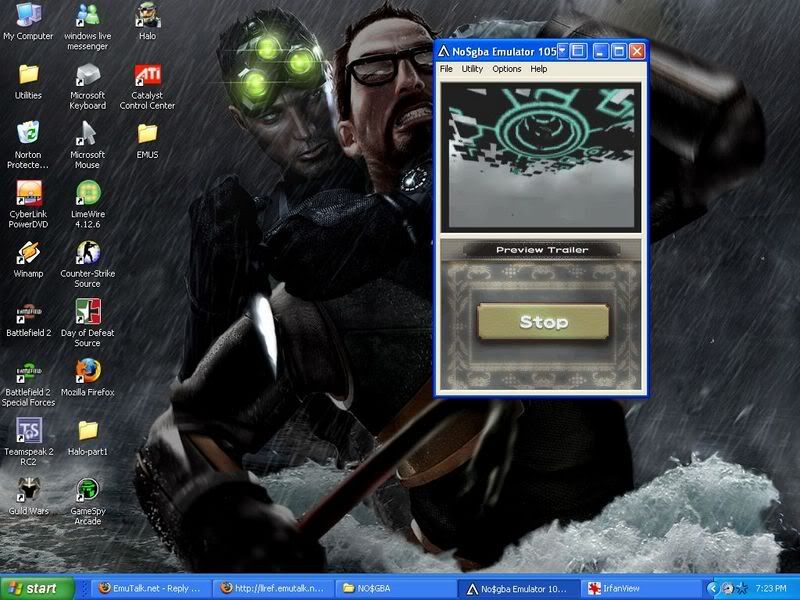
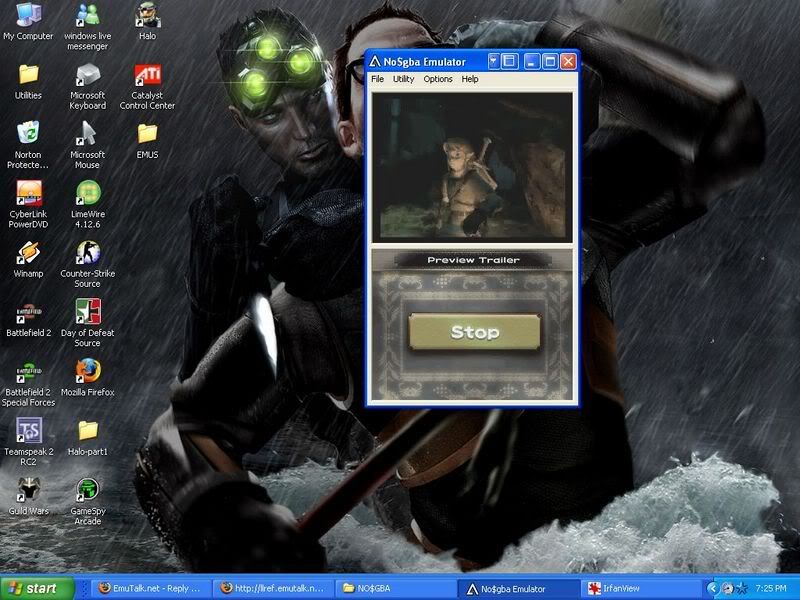
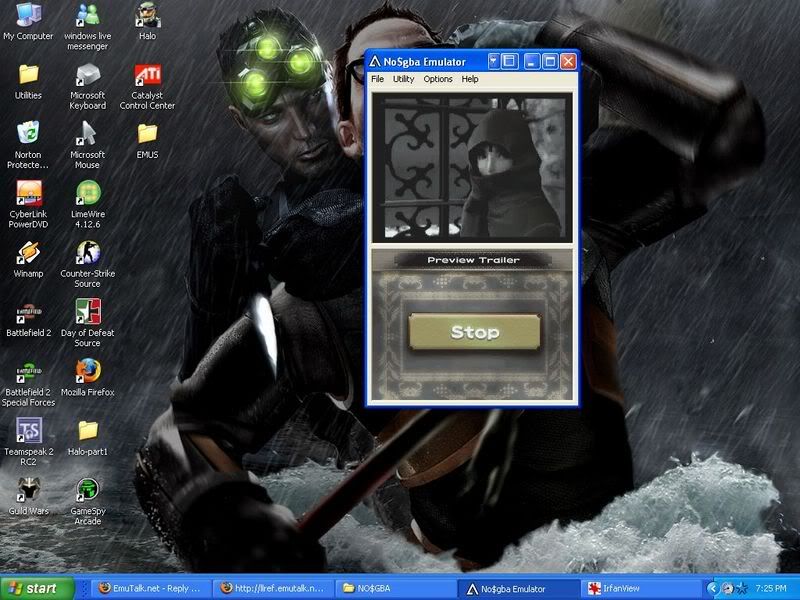
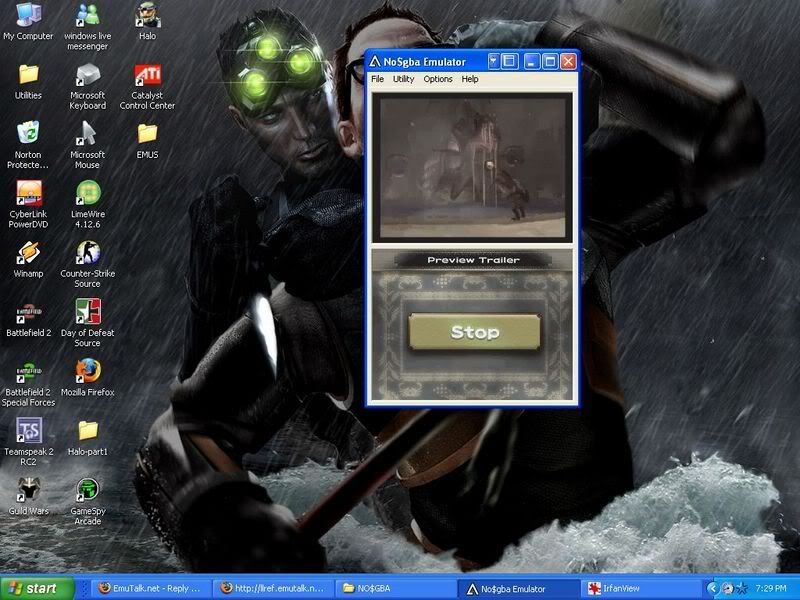
Zelda - Twilight Princess Preview Trailer (U).nds
a little slow, sound is quite clear when running properly
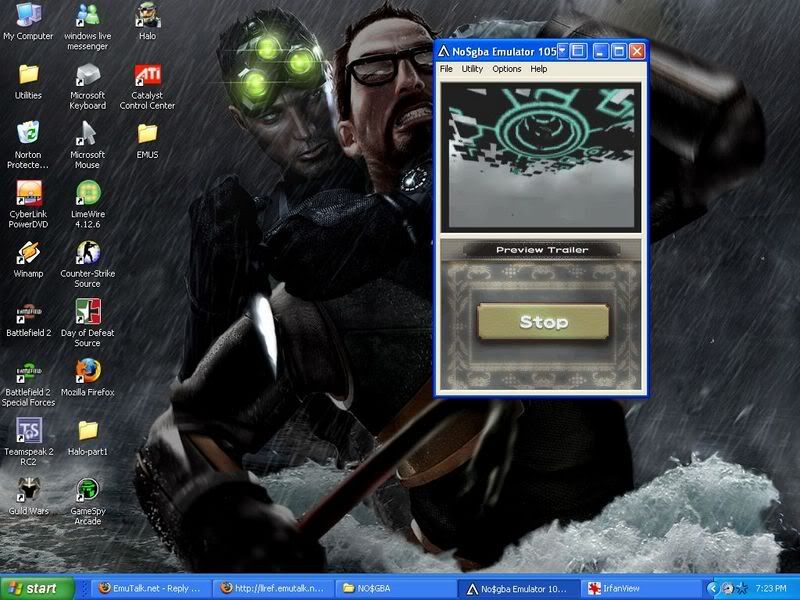
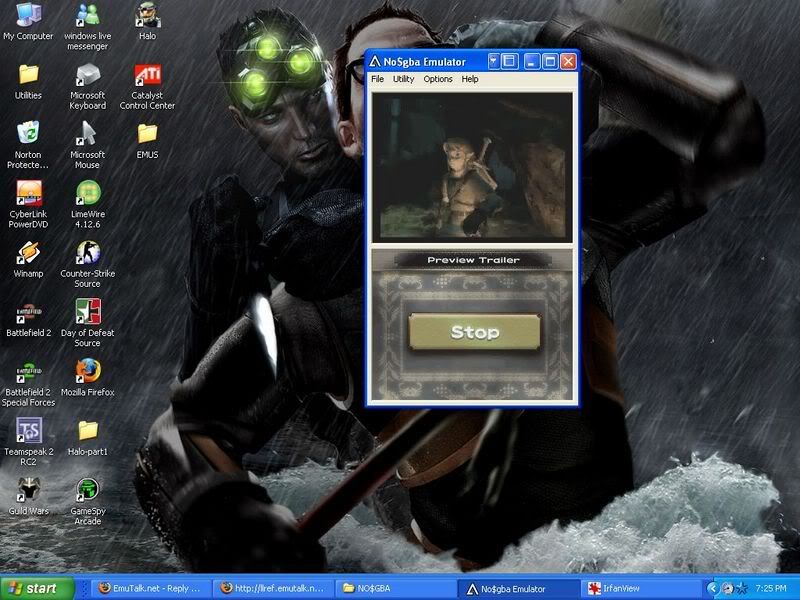
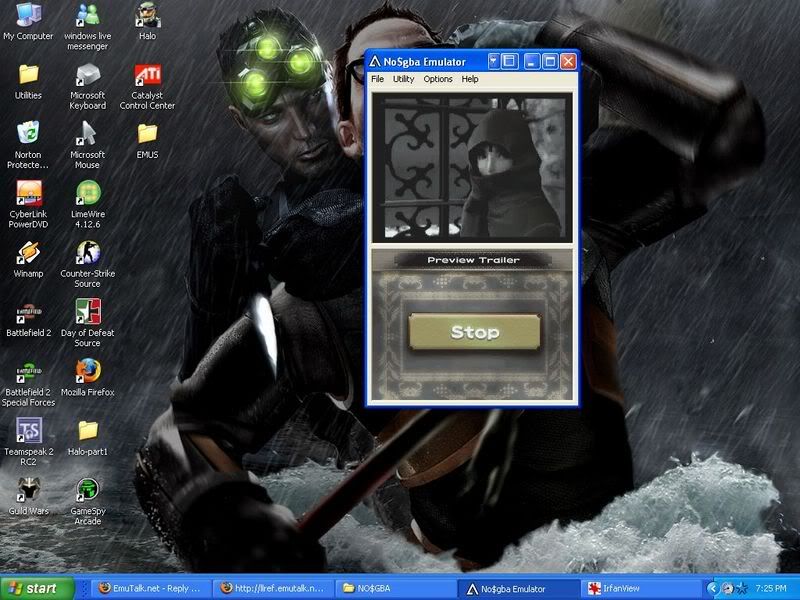
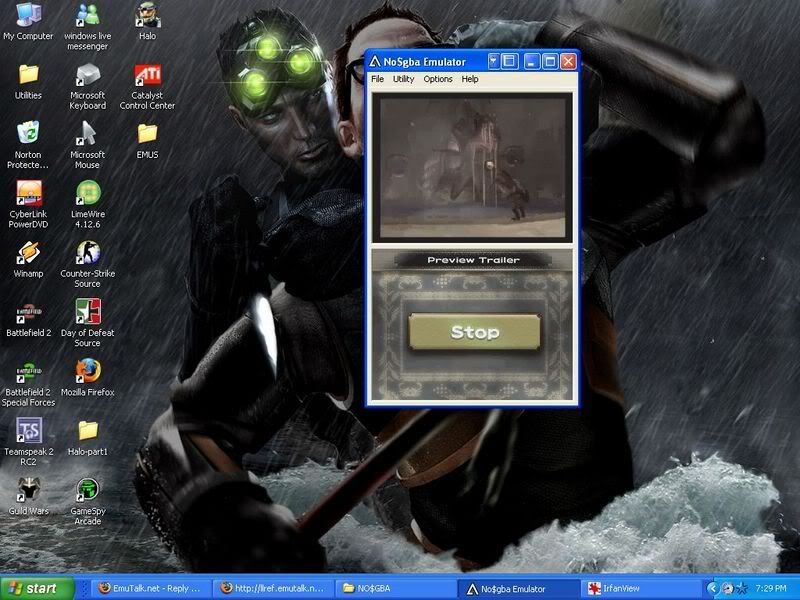
linkster400
New member
I also just tested all of the versions of Goldeneye and they all work exactly the same. menu works but campaign stops and training doesn't load properly
oh and phoenix wright works slowly(30%)
oh and phoenix wright works slowly(30%)
Last edited:
linkster400
New member
haha lol my pc sucks, but i love it still i can still play all my fav games on medum (with 60 fps) but at 640x480 here is my dxdiag
------------------
Time of this report: 12/23/2006, 19:35:52
Machine name: SIMONATOR
Operating System: Windows XP Professional (5.1, Build 2600) Service Pack 2 (2600.xpsp_sp2_gdr.050301-1519)
Language: English (Regional Setting: English)
System Manufacturer: Dell Computer Corporation
System Model: OptiPlex GX150
BIOS: Phoenix ROM BIOS PLUS Version 1.10 A11
Processor: Intel Pentium III, ~930MHz
Memory: 510MB RAM
Page File: 402MB used, 1579MB available
Windows Dir: C:\windows
DirectX Version: DirectX 9.0c (4.09.0000.0904)
DX Setup Parameters: Not found
DxDiag Version: 5.03.2600.2180 32bit Unicode
------------
DxDiag Notes
------------
DirectX Files Tab: No problems found.
Display Tab 1: No problems found.
Sound Tab 1: No problems found.
Sound Tab 2: No problems found.
Music Tab: No problems found.
Input Tab: No problems found.
Network Tab: No problems found.
--------------------
DirectX Debug Levels
--------------------
Direct3D: 0/4 (n/a)
DirectDraw: 0/4 (retail)
DirectInput: 0/5 (n/a)
DirectMusic: 0/5 (n/a)
DirectPlay: 0/9 (retail)
DirectSound: 0/5 (retail)
DirectShow: 0/6 (retail)
---------------
Display Devices
---------------
Card name: RADEON 9250
Manufacturer: ATI Technologies Inc.
Chip type: RADEON 9250 AGP (0x5960)
DAC type: Internal DAC(400MHz)
Device Key: Enum\PCI\VEN_1002&DEV_5960&SUBSYS_2094148C&REV_01
Display Memory: 128.0 MB
Current Mode: 1024 x 768 (32 bit) (60Hz)
Monitor: NEC MultiSync XV17+ (-2)
Monitor Max Res: 1280,1024
Driver Name: ati2dvag.dll
Driver Version: 6.14.0010.6614 (English)
DDI Version: 9 (or higher)
Driver Attributes: Final Retail
Driver Date/Size: 5/3/2006 11:51:00, 258048 bytes
WHQL Logo'd: Yes
WHQL Date Stamp: n/a
VDD: n/a
Mini VDD: ati2mtag.sys
Mini VDD Date: 5/3/2006 11:50:42, 1540608 bytes
Device Identifier: {D7B71EE2-1A20-11CF-EA6E-9E00A0C2CB35}
Vendor ID: 0x1002
Device ID: 0x5960
SubSys ID: 0x2094148C
Revision ID: 0x0001
Revision ID: 0x0001
Video Accel: ModeMPEG2_C ModeMPEG2_D
Deinterlace Caps: {6E8329FF-B642-418B-BCF0-BCB6591E255F}: Format(In/Out)=(YUY2,YUY2) Frames(Prev/Fwd/Back)=(0,0,1) Caps=VideoProcess_YUV2RGB VideoProcess_StretchX VideoProcess_StretchY DeinterlaceTech_PixelAdaptive
{335AA36E-7884-43A4-9C91-7F87FAF3E37E}: Format(In/Out)=(YUY2,YUY2) Frames(Prev/Fwd/Back)=(0,0,0) Caps=VideoProcess_YUV2RGB VideoProcess_StretchX VideoProcess_StretchY DeinterlaceTech_BOBLineReplicate
{6E8329FF-B642-418B-BCF0-BCB6591E255F}: Format(In/Out)=(UYVY,UYVY) Frames(Prev/Fwd/Back)=(0,0,1) Caps=VideoProcess_YUV2RGB VideoProcess_StretchX VideoProcess_StretchY DeinterlaceTech_PixelAdaptive
{335AA36E-7884-43A4-9C91-7F87FAF3E37E}: Format(In/Out)=(UYVY,UYVY) Frames(Prev/Fwd/Back)=(0,0,0) Caps=VideoProcess_YUV2RGB VideoProcess_StretchX VideoProcess_StretchY DeinterlaceTech_BOBVerticalStretch
{6E8329FF-B642-418B-BCF0-BCB6591E255F}: Format(In/Out)=(YV12,0x32315659) Frames(Prev/Fwd/Back)=(0,0,1) Caps=VideoProcess_YUV2RGB VideoProcess_StretchX VideoProcess_StretchY DeinterlaceTech_PixelAdaptive
{335AA36E-7884-43A4-9C91-7F87FAF3E37E}: Format(In/Out)=(YV12,0x32315659) Frames(Prev/Fwd/Back)=(0,0,0) Caps=VideoProcess_YUV2RGB VideoProcess_StretchX VideoProcess_StretchY DeinterlaceTech_BOBVerticalStretch
Registry: OK
DDraw Status: Enabled
D3D Status: Enabled
AGP Status: Enabled
DDraw Test Result: Not run
D3D7 Test Result: Not run
D3D8 Test Result: Not run
D3D9 Test Result: Not run
------------------
Time of this report: 12/23/2006, 19:35:52
Machine name: SIMONATOR
Operating System: Windows XP Professional (5.1, Build 2600) Service Pack 2 (2600.xpsp_sp2_gdr.050301-1519)
Language: English (Regional Setting: English)
System Manufacturer: Dell Computer Corporation
System Model: OptiPlex GX150
BIOS: Phoenix ROM BIOS PLUS Version 1.10 A11
Processor: Intel Pentium III, ~930MHz
Memory: 510MB RAM
Page File: 402MB used, 1579MB available
Windows Dir: C:\windows
DirectX Version: DirectX 9.0c (4.09.0000.0904)
DX Setup Parameters: Not found
DxDiag Version: 5.03.2600.2180 32bit Unicode
------------
DxDiag Notes
------------
DirectX Files Tab: No problems found.
Display Tab 1: No problems found.
Sound Tab 1: No problems found.
Sound Tab 2: No problems found.
Music Tab: No problems found.
Input Tab: No problems found.
Network Tab: No problems found.
--------------------
DirectX Debug Levels
--------------------
Direct3D: 0/4 (n/a)
DirectDraw: 0/4 (retail)
DirectInput: 0/5 (n/a)
DirectMusic: 0/5 (n/a)
DirectPlay: 0/9 (retail)
DirectSound: 0/5 (retail)
DirectShow: 0/6 (retail)
---------------
Display Devices
---------------
Card name: RADEON 9250
Manufacturer: ATI Technologies Inc.
Chip type: RADEON 9250 AGP (0x5960)
DAC type: Internal DAC(400MHz)
Device Key: Enum\PCI\VEN_1002&DEV_5960&SUBSYS_2094148C&REV_01
Display Memory: 128.0 MB
Current Mode: 1024 x 768 (32 bit) (60Hz)
Monitor: NEC MultiSync XV17+ (-2)
Monitor Max Res: 1280,1024
Driver Name: ati2dvag.dll
Driver Version: 6.14.0010.6614 (English)
DDI Version: 9 (or higher)
Driver Attributes: Final Retail
Driver Date/Size: 5/3/2006 11:51:00, 258048 bytes
WHQL Logo'd: Yes
WHQL Date Stamp: n/a
VDD: n/a
Mini VDD: ati2mtag.sys
Mini VDD Date: 5/3/2006 11:50:42, 1540608 bytes
Device Identifier: {D7B71EE2-1A20-11CF-EA6E-9E00A0C2CB35}
Vendor ID: 0x1002
Device ID: 0x5960
SubSys ID: 0x2094148C
Revision ID: 0x0001
Revision ID: 0x0001
Video Accel: ModeMPEG2_C ModeMPEG2_D
Deinterlace Caps: {6E8329FF-B642-418B-BCF0-BCB6591E255F}: Format(In/Out)=(YUY2,YUY2) Frames(Prev/Fwd/Back)=(0,0,1) Caps=VideoProcess_YUV2RGB VideoProcess_StretchX VideoProcess_StretchY DeinterlaceTech_PixelAdaptive
{335AA36E-7884-43A4-9C91-7F87FAF3E37E}: Format(In/Out)=(YUY2,YUY2) Frames(Prev/Fwd/Back)=(0,0,0) Caps=VideoProcess_YUV2RGB VideoProcess_StretchX VideoProcess_StretchY DeinterlaceTech_BOBLineReplicate
{6E8329FF-B642-418B-BCF0-BCB6591E255F}: Format(In/Out)=(UYVY,UYVY) Frames(Prev/Fwd/Back)=(0,0,1) Caps=VideoProcess_YUV2RGB VideoProcess_StretchX VideoProcess_StretchY DeinterlaceTech_PixelAdaptive
{335AA36E-7884-43A4-9C91-7F87FAF3E37E}: Format(In/Out)=(UYVY,UYVY) Frames(Prev/Fwd/Back)=(0,0,0) Caps=VideoProcess_YUV2RGB VideoProcess_StretchX VideoProcess_StretchY DeinterlaceTech_BOBVerticalStretch
{6E8329FF-B642-418B-BCF0-BCB6591E255F}: Format(In/Out)=(YV12,0x32315659) Frames(Prev/Fwd/Back)=(0,0,1) Caps=VideoProcess_YUV2RGB VideoProcess_StretchX VideoProcess_StretchY DeinterlaceTech_PixelAdaptive
{335AA36E-7884-43A4-9C91-7F87FAF3E37E}: Format(In/Out)=(YV12,0x32315659) Frames(Prev/Fwd/Back)=(0,0,0) Caps=VideoProcess_YUV2RGB VideoProcess_StretchX VideoProcess_StretchY DeinterlaceTech_BOBVerticalStretch
Registry: OK
DDraw Status: Enabled
D3D Status: Enabled
AGP Status: Enabled
DDraw Test Result: Not run
D3D7 Test Result: Not run
D3D8 Test Result: Not run
D3D9 Test Result: Not run
ZeroGamerX
New member
kiojiultima
New member
ho did you get those to work
You forgot something, kiojiultima....
http://www.emutalk.net/showthread.php?t=37220
It tell you how. Make sure you read the faqs first.
http://www.emutalk.net/showthread.php?t=37220
It tell you how. Make sure you read the faqs first.
B4-Hunter
New member
1018_Final_Fantasy_XII_Revenant_Wings_JPN_NDS-LGC [ PLAYABLE!! ]
[ Intro (~90%) + Menu (100%) + FMV (~90%) + In Game (~55%) ]
Game is playable!! I was SHOCKED!! Music and Video is almost perfect. We still need a little speed boost but =)
Here are some shoots:








P.S
You need to use eNDryptS_Advanced_v1.2_NDS-iND on the R0M.
Playing on:
NO@GBA 2.4a + All 3 Bios and FV files.
EDIT:
In Game save problem =/

[ Intro (~90%) + Menu (100%) + FMV (~90%) + In Game (~55%) ]
Game is playable!! I was SHOCKED!! Music and Video is almost perfect. We still need a little speed boost but =)
Here are some shoots:








P.S
You need to use eNDryptS_Advanced_v1.2_NDS-iND on the R0M.
Playing on:
NO@GBA 2.4a + All 3 Bios and FV files.
EDIT:
In Game save problem =/

Last edited:
You need to use eNDryptS_Advanced_v1.2_NDS-iND on the R0M.
Playing on:
NO@GBA 2.4a + All 3 Bios and FV files.
No, just disabled gbabios in Options and you will be able to play decrypts roms instead.
B4-Hunter
New member
Good to know! Thanks =) Shame that only FF III JAP is working =/No, just disabled gbabios in Options and you will be able to play decrypts roms instead.








