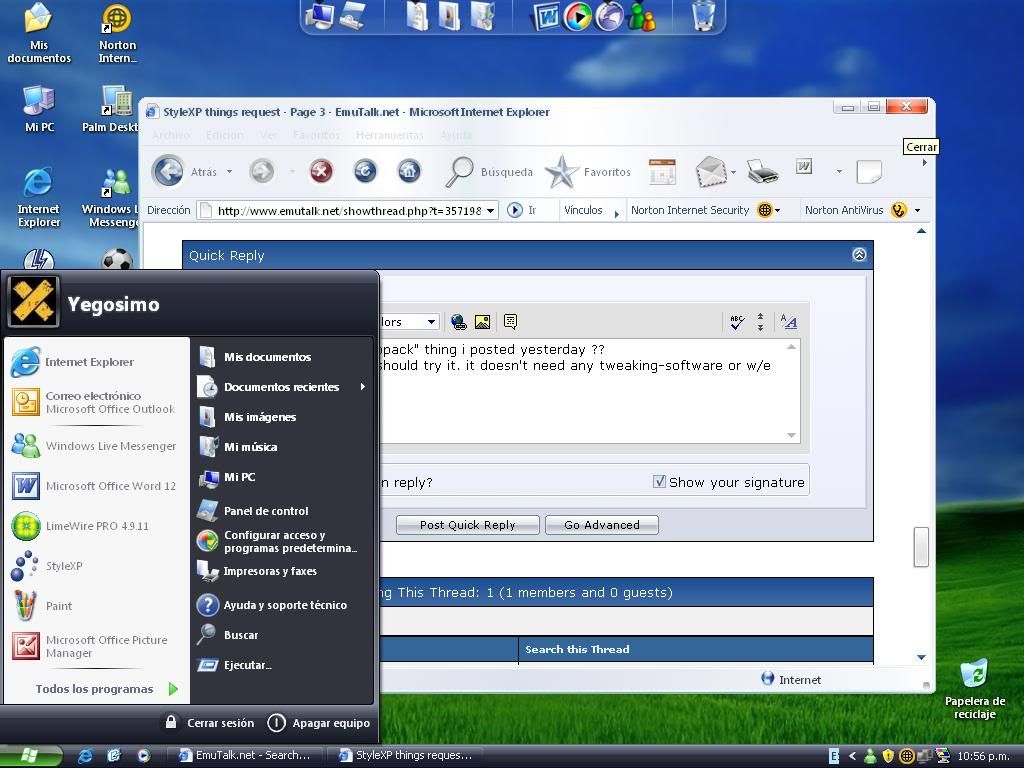Doomulation
?????????????????????????
Afaik, programs have no control over virtual memory. Windows decides what to put in the virtual memory and what not to. Needless to say, I can play games and have a lot of tasks open and when I tab out, none of the programs halt from memory lack.zAlbee said:Yes, it matters. I play World of Warcraft, which will take up as much memory as available. WoW itself never reaches into virtual memory, but it can displace background programs into it. Since I Alt-Tab quite often, I do notice the other programs coming out of virtual memory into RAM, resulting in lots of hard drive thrashing. The less memory it takes up in the first place, the less time this takes, therefore more happyfuntime++.
If you have enough memory, a good HD with good cache, then you will not run into these problems. The problem you describe often happens because a) you do not have enough memory bandwidth for the processor (too little memory, or no dual channel) or b) You have a heck of a slow HD which is utter crap.