goombapatrol054
New member
i'm kind of lost.
i'm trying to load high res. textures for the legend of zelda and SM64, and i've followed all the instructions so far (load hi res if available is checked).
i have rice's plugin.
however, when i try to load them, a black screen comes up with text (i'm assuming that's the textures being loaded) and then 'project 64 has stopped working' pops up.
does anybody know what to do?
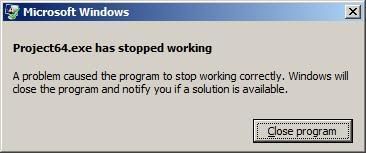
i'm trying to load high res. textures for the legend of zelda and SM64, and i've followed all the instructions so far (load hi res if available is checked).
i have rice's plugin.
however, when i try to load them, a black screen comes up with text (i'm assuming that's the textures being loaded) and then 'project 64 has stopped working' pops up.
does anybody know what to do?
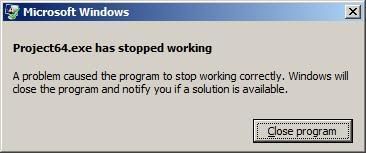
Last edited:

