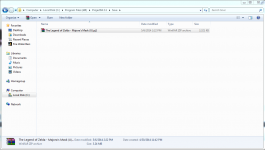Please pardon my ignorance but I'm new to emulators.
I have a save file for Project64 and I'm looking to load it into android emulator that seems to be mupen64 plus. No idea how to convert the file. I have a Hex Editor but completely lost as to which file needs to be converted and how. Please any help is sincerely appreciated.
I have a save file for Project64 and I'm looking to load it into android emulator that seems to be mupen64 plus. No idea how to convert the file. I have a Hex Editor but completely lost as to which file needs to be converted and how. Please any help is sincerely appreciated.