Due to the lack of any decent texture packs for Banjo-Kazooie, I decided to make this.
I took some HUD textures from the XBLA version and remade the dialogue font. Every other texture in the game has been upscaled 6x with Gigapixel AI.
It's not perfect, some textures don't upscale well. But it's a big improvement over vanilla, and in my opinion much better than the "Painty" texture pack by Nikachu.
Use with GlideN64. I recommend also using the widescreen patch from https://www.dropbox.com/s/nvqdgalxns2shj8/bkws.xdelta?dl=1 (use online xdelta patcher to apply, and set your emulator to 16:9 output)
I used the 60 FPS gameshark code for the video, but I don't recommend it for playing. Enemy AI is sped up, making the AI unfair (you can see in the video I got shot down by a snowman as I was taking off from a flight pad, stuff like this happens constantly), also timers are shorter with the code making some challenges impossible until you turn the code off.
Scroll down for link.
To get rid of the black border around the screen in BK, use the following overscan settings in GlideN64:
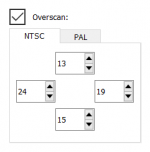
Screenshot comparison (before/after):


Video:
Download:
PS: If anybody sees a purple egg, let me know where you found it. I colored one of the egg textures purple to figure out where it's used, but never found it. You can consider it an easter egg hunt . I'll replace it with the correct XBLA texture when I figure out where it goes.
. I'll replace it with the correct XBLA texture when I figure out where it goes.
PPS: The N logo at the start bugs out for me whenever I enable hires textures in GlideN64, and the colors don't show up correctly. It's not an issue with the texture pack as it seems to occur even when no texture pack is loaded. Resetting the game sometimes fixes it.
I took some HUD textures from the XBLA version and remade the dialogue font. Every other texture in the game has been upscaled 6x with Gigapixel AI.
It's not perfect, some textures don't upscale well. But it's a big improvement over vanilla, and in my opinion much better than the "Painty" texture pack by Nikachu.
Use with GlideN64. I recommend also using the widescreen patch from https://www.dropbox.com/s/nvqdgalxns2shj8/bkws.xdelta?dl=1 (use online xdelta patcher to apply, and set your emulator to 16:9 output)
I used the 60 FPS gameshark code for the video, but I don't recommend it for playing. Enemy AI is sped up, making the AI unfair (you can see in the video I got shot down by a snowman as I was taking off from a flight pad, stuff like this happens constantly), also timers are shorter with the code making some challenges impossible until you turn the code off.
Scroll down for link.
To get rid of the black border around the screen in BK, use the following overscan settings in GlideN64:
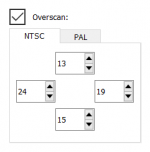
Screenshot comparison (before/after):


Video:
Download:
PS: If anybody sees a purple egg, let me know where you found it. I colored one of the egg textures purple to figure out where it's used, but never found it. You can consider it an easter egg hunt
PPS: The N logo at the start bugs out for me whenever I enable hires textures in GlideN64, and the colors don't show up correctly. It's not an issue with the texture pack as it seems to occur even when no texture pack is loaded. Resetting the game sometimes fixes it.
Last edited:
