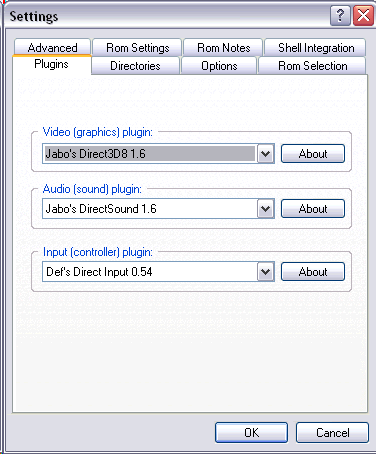Midori_Sangatsu
New member
Recently my files for Legend of Zelda Ocarina of Time and Majora's Mask were moved around. This could possibly result to the problem, but I am still not sure how to fix the problem. When I play a song with my Ocarina I cannot activate the schematic. Such as playing the sun song in Ocarina of Time it will not finish and change it into day/night. I can continue to play the same notes to activate the song but it will not. When a bar come up such as on a triforce where one of the Great Fairies live. The song will activate. This will prove troublesome in fights such as against the Skull kid in Majora's Mask and getting to the temples such as the shadow temple in ocarina of time.