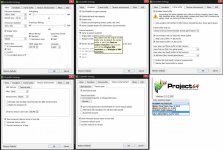Hi everybody,
Here the cel pack for GlideN64 for Majora's Mask.
DJIPI MAJORA'S MASK CELL PACK FOR PJ64:

M'sM Cel Pack for PJ64 : Use GlideN64 PR4 and pj64 2.3 and everything works well.
Download:
EmulationKing
https://emulationking.com/nintendo/n64/games/zeldamajorasmask/texturepacks/djipi2016celda/
MEGA
https://mega.nz/#!Uh4F3LIC!R3RZR3OsViVVdlMc7tlGSYWf5Esw6stTDuX0-uRxdAk
YOU MUST PUT IT ON : your PJ64 folder/Plugin/GFX/cache
DON'T FORGET TO REMOVE "[CELDA] before the name of the pack
Here the cel pack for GlideN64 for Majora's Mask.
DJIPI MAJORA'S MASK CELL PACK FOR PJ64:

M'sM Cel Pack for PJ64 : Use GlideN64 PR4 and pj64 2.3 and everything works well.
Download:
EmulationKing
https://emulationking.com/nintendo/n64/games/zeldamajorasmask/texturepacks/djipi2016celda/
MEGA
https://mega.nz/#!Uh4F3LIC!R3RZR3OsViVVdlMc7tlGSYWf5Esw6stTDuX0-uRxdAk
YOU MUST PUT IT ON : your PJ64 folder/Plugin/GFX/cache
DON'T FORGET TO REMOVE "[CELDA] before the name of the pack
Last edited by a moderator: