johndoe86x
New member
Update 12/28/2016: The auto-builds from Paul's Code have been discontinued as they've had ongoing problems with their build server. These instructions are still relevant, however, there is now a much easier method that doesn't require near as many steps. One of the moderators from Paul's Code, fzurita, is currently keeping Mupen64Plus AE up to date on the Google Play Store: Mupen64Plus FZ Be sure to download the app and tip him a few bucks! This version of the emulator doesn't need to be sideloaded, and it comes with the latest release of GLideN64 2.0. It also has the ability to specify an HTC or ZIP texture pack from within the app! On that note, go grab Djipi's latest Zelda packs to make the most out of these new features!
Hello, all, been browsing for awhile and wanted to contribute!
I have a quick and dirty tutorial for loading HD textures in GlideN64 on Android using some of the latest Auto Builds from Paul's Code. I have an Nvidia Shield TV, and have had amazing success with loading both .htc files and the .png structure folders.
This is based on the second auto-build from 2/27/2016.
42012bc
It is very feature rich and has been bug free from what I can tell!
 Spoiler:
Spoiler:

I downloaded the file from paulscode.com
I used ES File Explorer for file navigation.
From this point on, I'm going to assume you've downloaded the specified apk from the link above and it is installed.
First, we'll tackle where to put the texture pack.
Upon opening ES File Explorer, we'll see mupen64plusae-v3-alpha in the root of the sdcard. Open this folder.
 Spoiler:
Spoiler:

Open CoreConfig:
 Spoiler:
Spoiler:

Here is where we'll differ based on if you're doing a .htc file or a picture folder.
If you're loading the picture folder, then we'll go to UserData. If you're using the .htc file, then we'll go to UserCache:
 Spoiler:
Spoiler:
Inside either folder, you'll see a mupen64plus folder. Enter it.
If you are using the .htc file , then create a folder called "cache" and place your file inside there.
If you are using the picture folder, then create a folder called "hires_texture" and place your folder inside there.
 Spoiler:
Spoiler:

You may now exit the File Explorer and return to your home screen. We will now enter the emulator to configure it properly.
Open up the menu in the top left corner, and enter the "Emulation Profile":
 Spoiler:
Spoiler:
Scroll down until you see "GlideN64-GLES-3.1". Long-press it and select the "Copy" option. It will ask you to rename it. The name does not matter, I simply added "_hires" to the end of the original name.
 Spoiler:
Spoiler:
Long-press your newly created "GlideN64-GLES-3.1_hires" option, and select "Edit". Once inside, tick these boxes:
 Spoiler:
Spoiler:
Once finished, long-press "GlideN64-GLES-3.1_hires" and "Set as default". You should be ready to launch your game at this point!
J
I've been MIA for awhile with work training, but I'm back and might actually have some time on my hands! I will check on the latest autobuild, give this a shot on my Shield TV, and report back. Just curious, why do you think this might be the final build?
Edit: I checked around and apparently he's had some hard drive problems and is looking to upgrade his Android SDK to get the auto builds back on track. Here is his post on it: http://www.paulscode.com/forum/index.php?topic=9161.0
Wow, thanks for finding that! I just saw the autobuilds had died, and I hadn't seen Paul respond to anything in months. But I used the build you recommend in your post, and all is working, so thanks for that! I just thought that newer build looked like it would make it easier to use texture packs without navigating through the file structure so much. Keep us posted if you find anything new. Thanks again!
J
Hello, all, been browsing for awhile and wanted to contribute!
I have a quick and dirty tutorial for loading HD textures in GlideN64 on Android using some of the latest Auto Builds from Paul's Code. I have an Nvidia Shield TV, and have had amazing success with loading both .htc files and the .png structure folders.
This is based on the second auto-build from 2/27/2016.
42012bc
It is very feature rich and has been bug free from what I can tell!

I downloaded the file from paulscode.com
I used ES File Explorer for file navigation.
From this point on, I'm going to assume you've downloaded the specified apk from the link above and it is installed.
First, we'll tackle where to put the texture pack.
Upon opening ES File Explorer, we'll see mupen64plusae-v3-alpha in the root of the sdcard. Open this folder.

Open CoreConfig:

Here is where we'll differ based on if you're doing a .htc file or a picture folder.
If you're loading the picture folder, then we'll go to UserData. If you're using the .htc file, then we'll go to UserCache:
Inside either folder, you'll see a mupen64plus folder. Enter it.
If you are using the .htc file , then create a folder called "cache" and place your file inside there.
If you are using the picture folder, then create a folder called "hires_texture" and place your folder inside there.

You may now exit the File Explorer and return to your home screen. We will now enter the emulator to configure it properly.
Open up the menu in the top left corner, and enter the "Emulation Profile":
Scroll down until you see "GlideN64-GLES-3.1". Long-press it and select the "Copy" option. It will ask you to rename it. The name does not matter, I simply added "_hires" to the end of the original name.
Long-press your newly created "GlideN64-GLES-3.1_hires" option, and select "Edit". Once inside, tick these boxes:
Once finished, long-press "GlideN64-GLES-3.1_hires" and "Set as default". You should be ready to launch your game at this point!
Last edited:
Great guide, thanks for putting it together. Could you upload your posted images to our site? (Storage sites have a nasty habit of going offline.)
Bradleyw801
New member
Does anyone know how to do this using the latest (and possibly final) autobuild? It's the 2474cf1 build.
It seems to have a function under tools that let's you navigate to a zipped texture pack and load it, but I can't get it to work. I am using an Nvidia Shield TV. Any help is appreciated.
It seems to have a function under tools that let's you navigate to a zipped texture pack and load it, but I can't get it to work. I am using an Nvidia Shield TV. Any help is appreciated.
OP
johndoe86x
New member
- Thread Starter
- #4
Does anyone know how to do this using the latest (and possibly final) autobuild? It's the 2474cf1 build.
It seems to have a function under tools that let's you navigate to a zipped texture pack and load it, but I can't get it to work. I am using an Nvidia Shield TV. Any help is appreciated.
I've been MIA for awhile with work training, but I'm back and might actually have some time on my hands! I will check on the latest autobuild, give this a shot on my Shield TV, and report back. Just curious, why do you think this might be the final build?
Edit: I checked around and apparently he's had some hard drive problems and is looking to upgrade his Android SDK to get the auto builds back on track. Here is his post on it: http://www.paulscode.com/forum/index.php?topic=9161.0
Last edited:
Bradleyw801
New member
I've been MIA for awhile with work training, but I'm back and might actually have some time on my hands! I will check on the latest autobuild, give this a shot on my Shield TV, and report back. Just curious, why do you think this might be the final build?
Edit: I checked around and apparently he's had some hard drive problems and is looking to upgrade his Android SDK to get the auto builds back on track....
Wow, thanks for finding that! I just saw the autobuilds had died, and I hadn't seen Paul respond to anything in months. But I used the build you recommend in your post, and all is working, so thanks for that! I just thought that newer build looked like it would make it easier to use texture packs without navigating through the file structure so much. Keep us posted if you find anything new. Thanks again!
OP
johndoe86x
New member
- Thread Starter
- #6
The auto-builds from Paul's Code have been discontinued as they've had ongoing problems with their build server. These instructions are still relevant, however, there is now a much easier method that doesn't require near as many steps. One of the moderators from Paul's Code, fzurita, is currently keeping Mupen64Plus AE up to date on the Google Play Store: Mupen64Plus FZ Be sure to download the app and tip him a few bucks! This version of the emulator doesn't need to be sideloaded, and it comes with the latest release of GLideN64 2.0. It also has the ability to specify an HTC or ZIP texture pack from within the app! On that note, go grab Djipi's latest Zelda packs to make the most out of these new features! The OP has been updated with this news.
Last edited:
