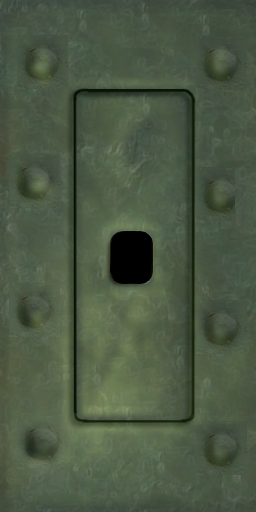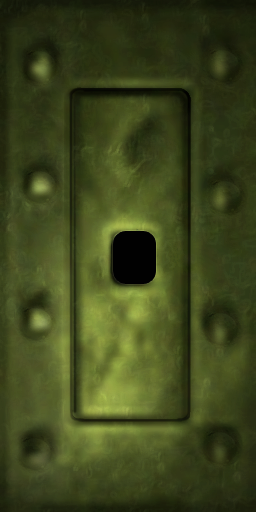I recently discovered these hires textures for N64 games a few days ago. I was quickly convinced that I wanted to make some textures of my own. I had never used Photoshop, so I started off with the opening scene to Conkers Bad Fur Day to get some practice.
I dumped the textures using Rice’s 6.11 plugin because Napalm 1.2 didn't have the option and I plan on using Napalm to run conkers (It works best for me, and all of Rice's and Mudlords make the character turn to the left in multiplayer). There is a hires option in Glide and I know it is loading them (Rice loads them as well), but the textures I made from the dumps (maintained proper name, Used 8x size ratio, proper placement, etc.) will not load on PJ64 or 1964.
Does anyone know why these textures fail show up on screen even though the emulator shows them initially loading? I've searched many places but I can't find an solution. Help is appreciated.
Below Are Links, I can't attach them for some reason.
http://www.megaupload.com/?d=EABYNS5Thttp://www.mediafire.com/file/k2qzmmqtgzm/Conker Textures.rar
I dumped the textures using Rice’s 6.11 plugin because Napalm 1.2 didn't have the option and I plan on using Napalm to run conkers (It works best for me, and all of Rice's and Mudlords make the character turn to the left in multiplayer). There is a hires option in Glide and I know it is loading them (Rice loads them as well), but the textures I made from the dumps (maintained proper name, Used 8x size ratio, proper placement, etc.) will not load on PJ64 or 1964.
Does anyone know why these textures fail show up on screen even though the emulator shows them initially loading? I've searched many places but I can't find an solution. Help is appreciated.
Below Are Links, I can't attach them for some reason.
http://www.megaupload.com/?d=EABYNS5Thttp://www.mediafire.com/file/k2qzmmqtgzm/Conker Textures.rar