Viper Snake
New member
Hi, I'm making my own little texture mod for StarFox 64. I thought it would be funny to put the faces of people I know where the characters faces are shown (the ones next to the dialog box).
So far, I have only been able to complete (part of) one face. The only way I was able to do this, was by editing the general pepper face that raiven uploaded: http://www.emutalk.net/high-resolution-textures-projects/26727-starfox-64-retexture.html
I tried to replace the 3rd bottom half of the image (the only part raiven didn't include), but nothing seems to happen. The talking animation works fine at least:
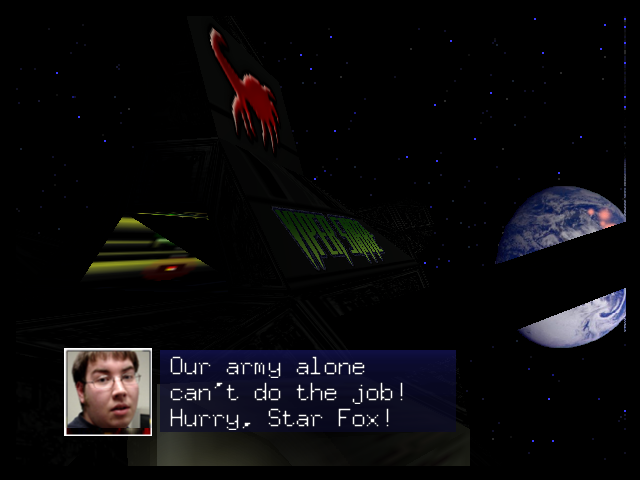
Here's what I'm doing:
Dump textures
Make the .all texture 2x bigger
Replace the image with my edited one
Save over original texture
Now, this did work for the little character boxes (That appear during the briefing screen) but it doesn't seem to anything at all for this texture.
Also, there are 2 btw, shouldn't there have only been one for the lower half? I tried them with both alone and with each other when they loaded and still nothing.
Please help me get this boggy off my tail!
So far, I have only been able to complete (part of) one face. The only way I was able to do this, was by editing the general pepper face that raiven uploaded: http://www.emutalk.net/high-resolution-textures-projects/26727-starfox-64-retexture.html
I tried to replace the 3rd bottom half of the image (the only part raiven didn't include), but nothing seems to happen. The talking animation works fine at least:
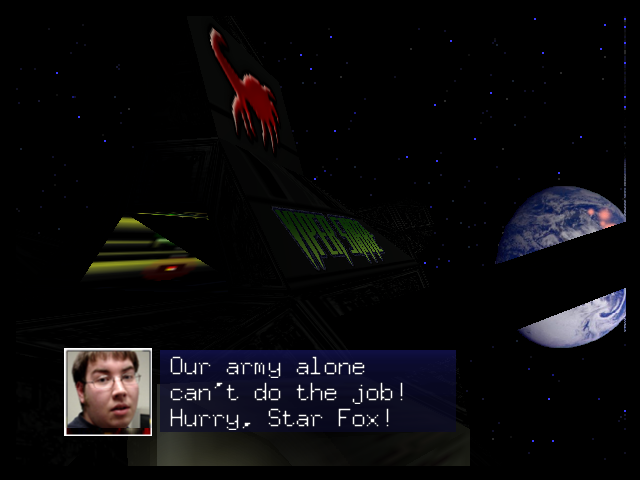
Here's what I'm doing:
Dump textures
Make the .all texture 2x bigger
Replace the image with my edited one
Save over original texture
Now, this did work for the little character boxes (That appear during the briefing screen) but it doesn't seem to anything at all for this texture.
Also, there are 2 btw, shouldn't there have only been one for the lower half? I tried them with both alone and with each other when they loaded and still nothing.
Please help me get this boggy off my tail!
Last edited:
