Xtreme2damax
New member
I noticed Resident Evil 4 is listed as "Ingame" on the compatibility list, however as soon as I start it in Dolphin it gets past the memory card screen and freezes before it even reaches the menus.
Is there anything special I need to do in order to get ingame? I do however realize it is not fully playable, just seeing it go ingame on my PC is good enough for me.
I am using Dolphin 64-bit beta 3 on Windows XP x64.
If you want to know my specs, they are in my sig.
:Edit: By disabling Dual core I was able to get to the menu. However upon starting a new game I get this error:
I thought this would of gone ingame like the compatibility list said it does. I would hardly call crashing upon starting a new game as qualifying as "Ingame" status. (Not trying to be rude or anything.)
How can I actually get ingame like the compatibility list says? By the way I own the NTSC version of Resident Evil 4 since I live in America, however it's still listed as ingame.
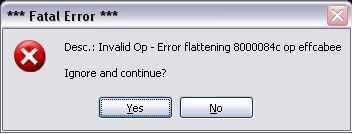
Is there anything special I need to do in order to get ingame? I do however realize it is not fully playable, just seeing it go ingame on my PC is good enough for me.
I am using Dolphin 64-bit beta 3 on Windows XP x64.
If you want to know my specs, they are in my sig.
:Edit: By disabling Dual core I was able to get to the menu. However upon starting a new game I get this error:
I thought this would of gone ingame like the compatibility list said it does. I would hardly call crashing upon starting a new game as qualifying as "Ingame" status. (Not trying to be rude or anything.)
How can I actually get ingame like the compatibility list says? By the way I own the NTSC version of Resident Evil 4 since I live in America, however it's still listed as ingame.
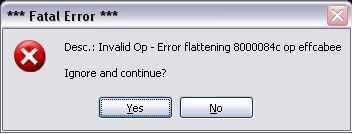
Last edited:
