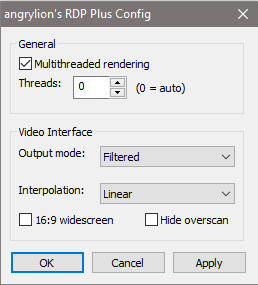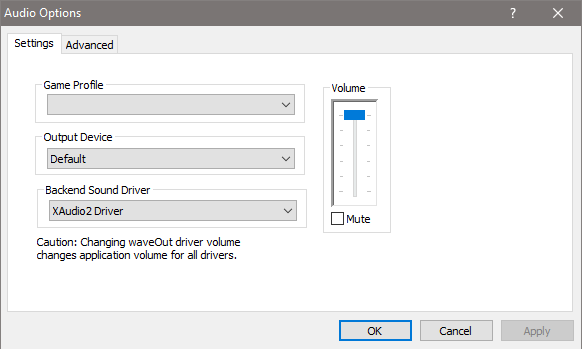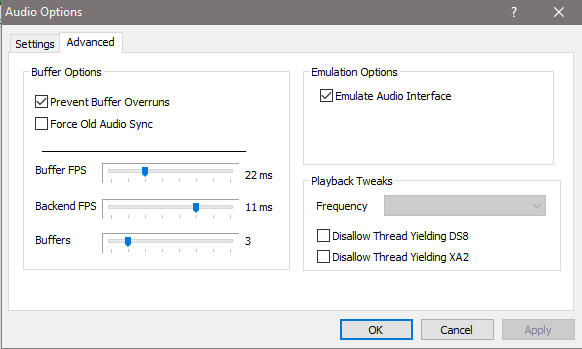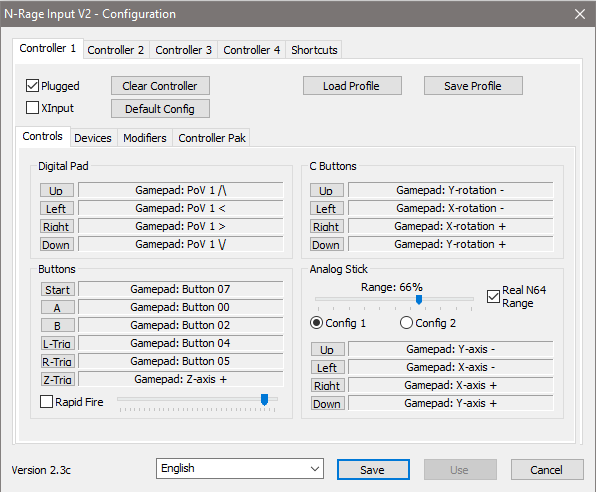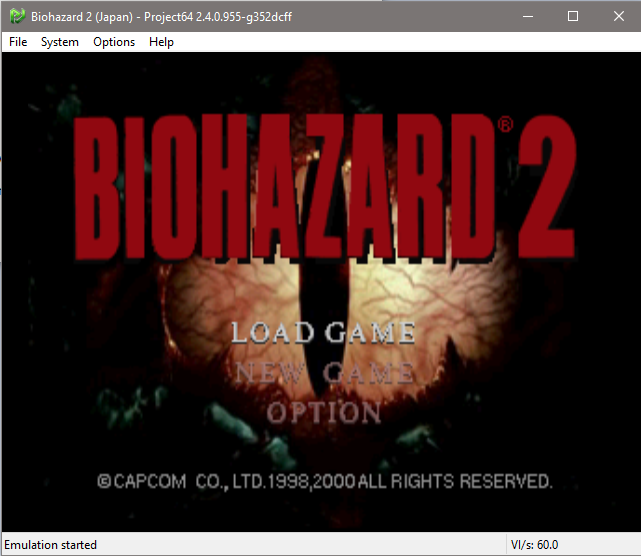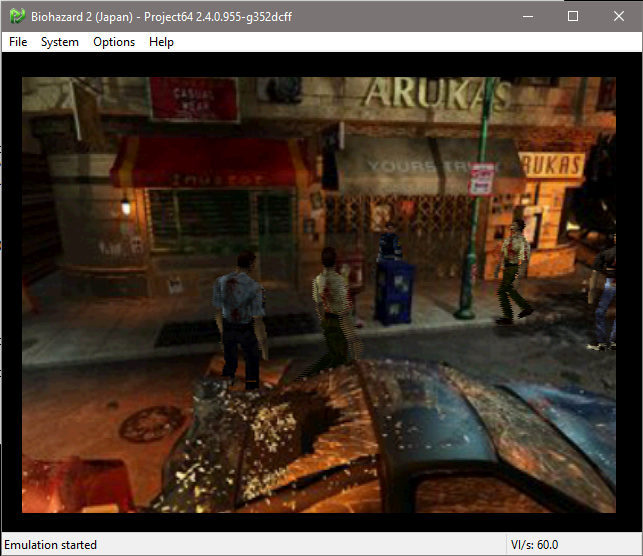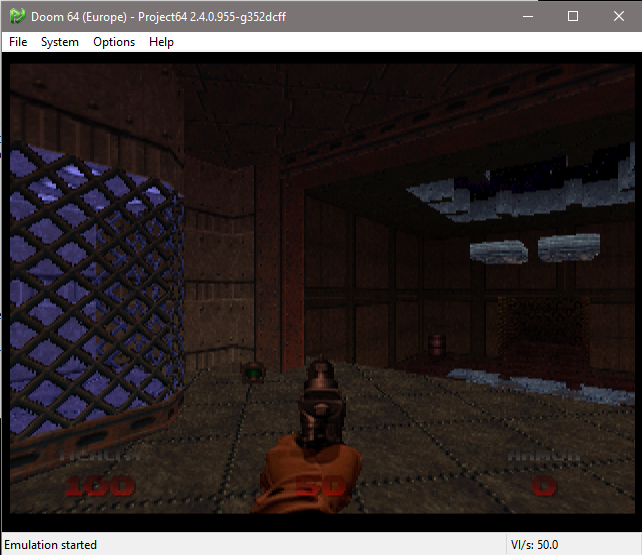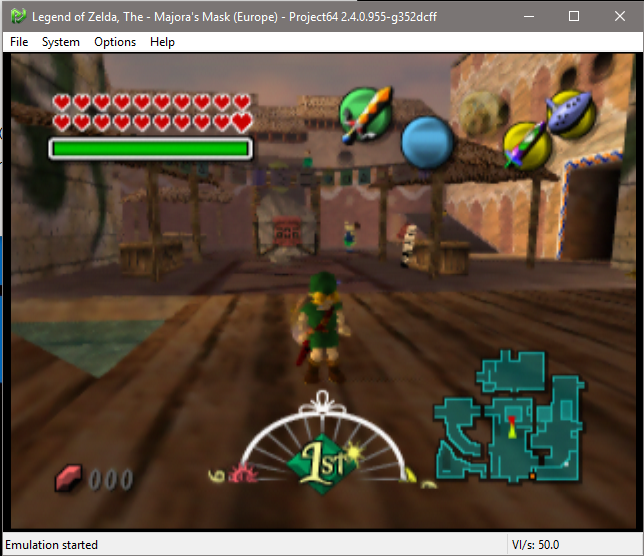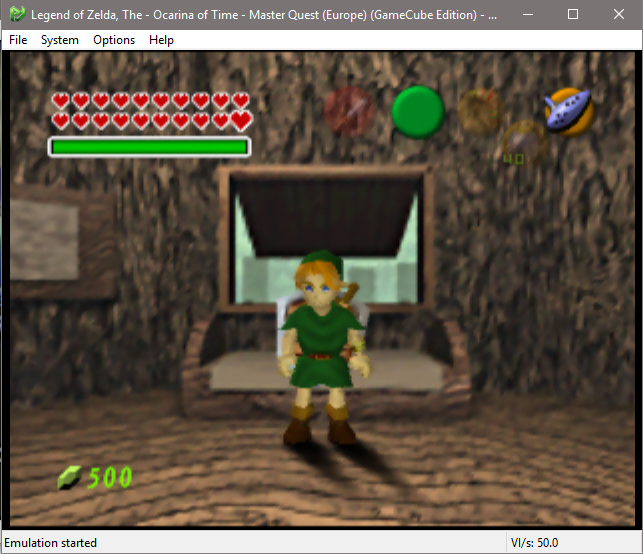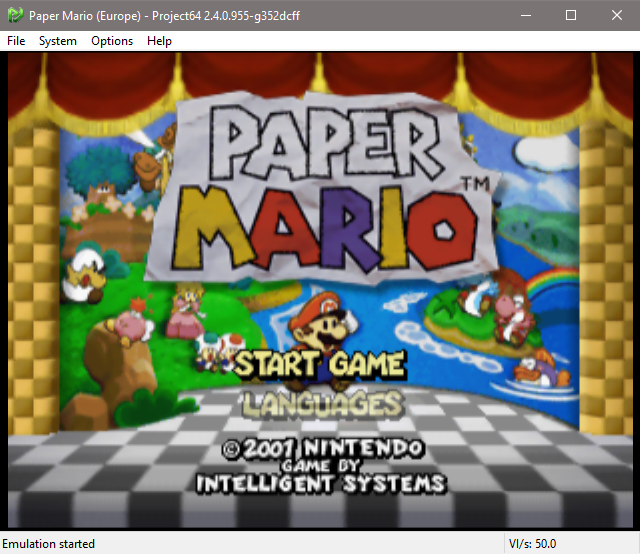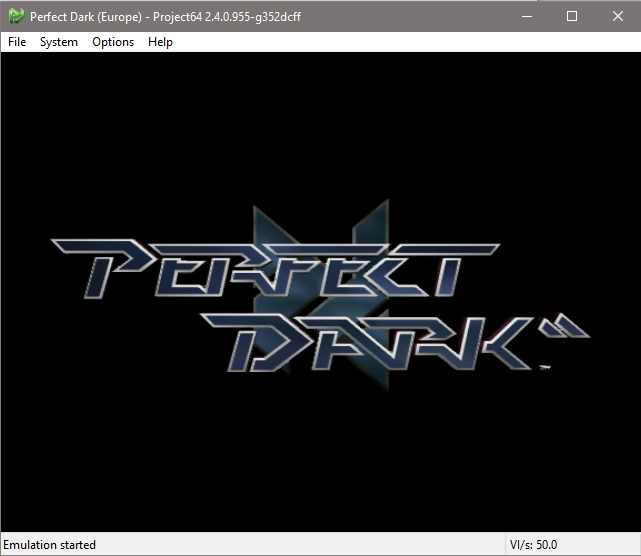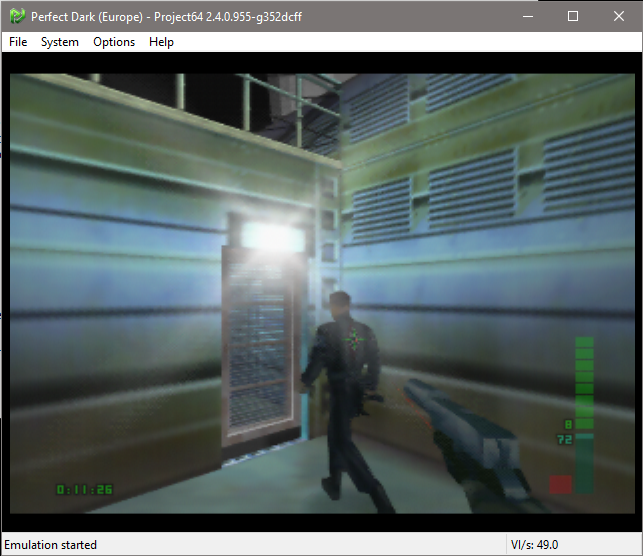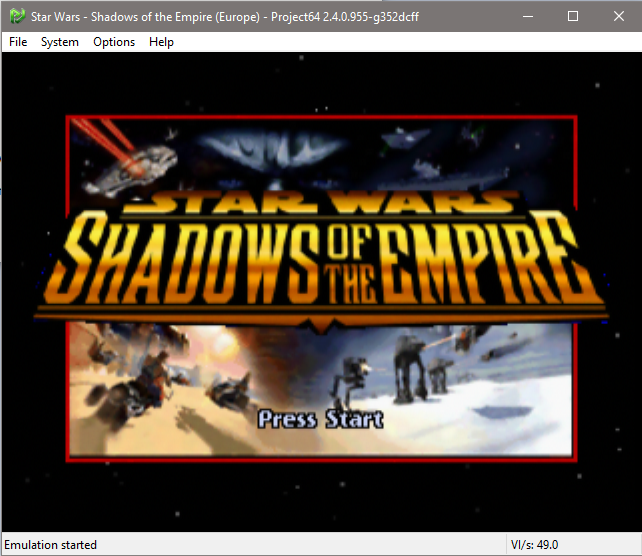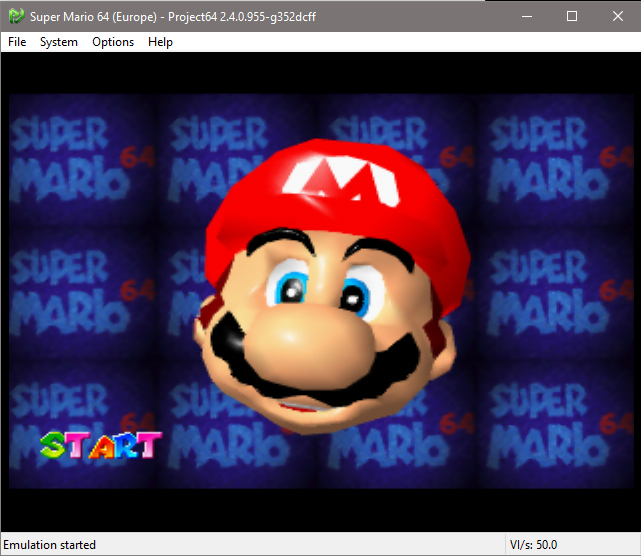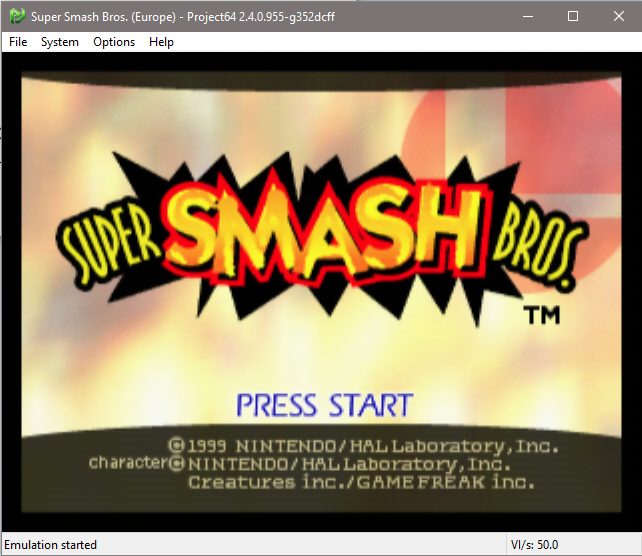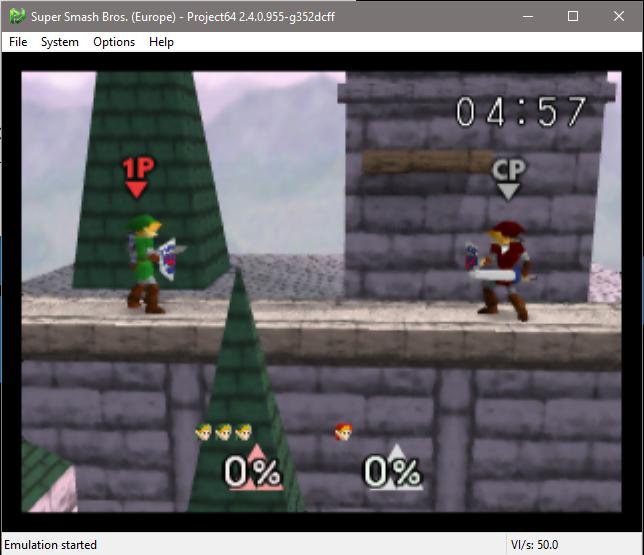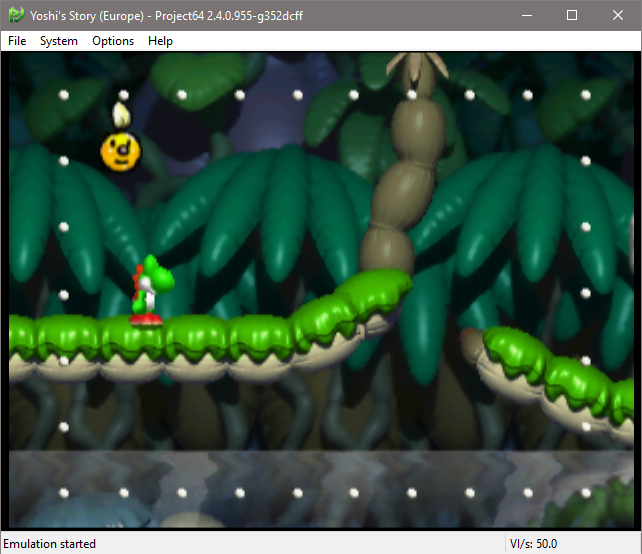Black Zero
New member
This thread will hopefully help anyone who wants to experience Nintendo 64 with as much accuracy as possible using Project64 as of today 2019-04-26
What I'm attaching is a clean package of Project64 2.4.0-955-g352dcff (2019-04-24) that contains the following:
Audio - Azimer's Audio v0.70 WIP 9 which is an older but stable version of the plugin that should work great with most games
GFX - angrylion's RDP Plus r7-82 which is from 2018-11 last year, it's stable, works really good and is the most accurate GFX plugin (named angrylion-plus.dll.bak)
UPDATE
GFX - angrylion's RDP Plus r7-104 Updated plugin from 2019-05-23 with working Vsync and Exclusive Fullscreen
UPDATE
Input - N-Rage Input Plugin V2 2.3c which is the best input plugin with a lot of options
RSP - RSP Plugin 1.7.4.955-g352dcff which is the default RSP that comes with Project64, the performance is better compared to cxd4's RSP and works great with angrylion
RSP (Alternative) - cxd4's RSP which is a Static Interpreter and much more compatible than Project64's default RSP, useful for a handful games but can be used all the time if you got the horsepower
The package also contains the default Project64.cht, Project64.rdb and Project64.rdx files in the Config folder but as an added bonus I have also included my tailor made ones which is labeled Project64_Black_Zero.cht, Project64_Black_Zero.rdb and Project64_Black_Zero.rdx
This is a snippet example from my RDB and the game GoldenEye:
and as you can see it's quite different from the original default RDB entry:
Everything you need to know and perfect your RDB is in the RDB Info.txt in the Config folder
I have also included a MemPak folder containing a clean and pre-formated MemPak01.mpk file which is ready to use for games that saves to MemPaks
This package doesn't contain any of the default Audio, GFX and Input plugins since I only aspire for accuracy.
What you also need to know is that in the Project64.cfg file this entry should always be -1
This makes the annoying messages which normally appear after a couple of times you have run Project64 disappear completely.
Under the Options\Plugins section in Project64 don't forget to uncheck the "Graphics HLE" checkbox when using angrylion or else it won't work.
You are free to download and use GLideN64 or other plugins but as I mentioned earlier I only aspire utmost accuracy so what you see is what you get in the package which should be more than enough to start playing Nintendo 64 games like they were intended to on the original system.
As a final bonus I have also included a custom made .bat batch file loader which looks like this:
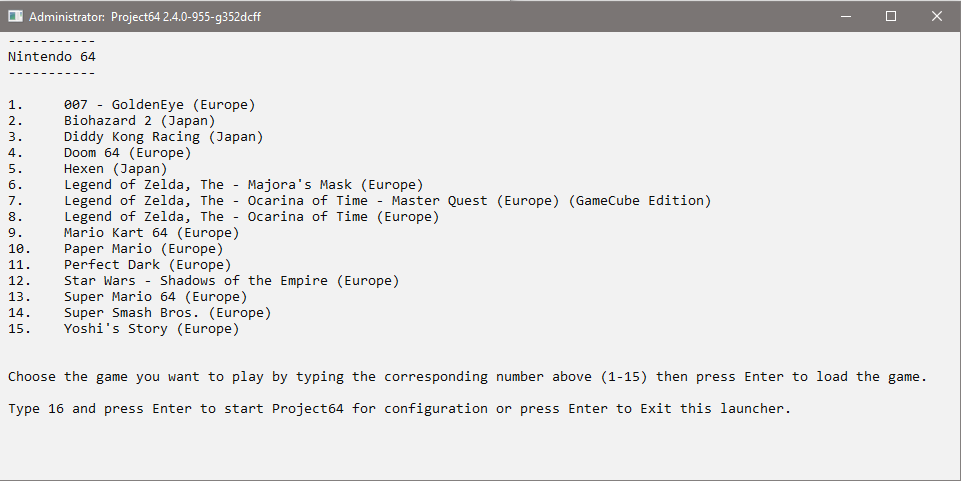
The code for it looks like this:
Feel free to modify it to your liking and the games you might have, it's a great and quick way to load games that can be used for almost any other emulator.
Overall I have made quite a lot of tests with this and I got on par experience with m64p, it's quite stable and haven't crashed yet with the 15 games that I own.
I hope you'll find this useful and I wish you all good luck!
What I'm attaching is a clean package of Project64 2.4.0-955-g352dcff (2019-04-24) that contains the following:
Audio - Azimer's Audio v0.70 WIP 9 which is an older but stable version of the plugin that should work great with most games
GFX - angrylion's RDP Plus r7-82 which is from 2018-11 last year, it's stable, works really good and is the most accurate GFX plugin (named angrylion-plus.dll.bak)
UPDATE
GFX - angrylion's RDP Plus r7-104 Updated plugin from 2019-05-23 with working Vsync and Exclusive Fullscreen
UPDATE
Input - N-Rage Input Plugin V2 2.3c which is the best input plugin with a lot of options
RSP - RSP Plugin 1.7.4.955-g352dcff which is the default RSP that comes with Project64, the performance is better compared to cxd4's RSP and works great with angrylion
RSP (Alternative) - cxd4's RSP which is a Static Interpreter and much more compatible than Project64's default RSP, useful for a handful games but can be used all the time if you got the horsepower
The package also contains the default Project64.cht, Project64.rdb and Project64.rdx files in the Config folder but as an added bonus I have also included my tailor made ones which is labeled Project64_Black_Zero.cht, Project64_Black_Zero.rdb and Project64_Black_Zero.rdx
This is a snippet example from my RDB and the game GoldenEye:
Code:
[0414CA61-2E57B8AA-C:50]
Good Name=007 - GoldenEye (Europe)
Internal Name=GOLDENEYE
Status=Compatible
RDRAM Size=8
Save Type=4kbit Eeprom
Counter Factor=1
ViRefresh=1500
AiCountPerBytes=400
32bit=No
Use TLB=Yes
Fixed Audio=0
Sync Audio=1
Delay DP=Yes
Delay SI=No
Audio Signal=No
AudioResetOnLoad=No
CPU Type=Recompiler
FuncFind=2
Reg Cache=Yes
Linking=On
Fast SP=No
SMM-Cache=0
SMM-PI DMA=0
SMM-TLB=0
SMM-StoreInstr=0
SMM-Protect=0
SMM-FUNC=0
TLB: Vaddr Start=0and as you can see it's quite different from the original default RDB entry:
Code:
[0414CA61-2E57B8AA-C:50]
Good Name=GoldenEye 007 (E)
Internal Name=GOLDENEYE
Status=Compatible
Core Note=Intro too fast
Plugin Note=[Glide64] frigate water bug
32bit=No
Clear Frame=2
FuncFind=2
SMM-Cache=0
SMM-FUNC=0
SMM-PI DMA=0
SMM-TLB=0Everything you need to know and perfect your RDB is in the RDB Info.txt in the Config folder
I have also included a MemPak folder containing a clean and pre-formated MemPak01.mpk file which is ready to use for games that saves to MemPaks
This package doesn't contain any of the default Audio, GFX and Input plugins since I only aspire for accuracy.
What you also need to know is that in the Project64.cfg file this entry should always be -1
Code:
[Support Project64]
Run Count=-1This makes the annoying messages which normally appear after a couple of times you have run Project64 disappear completely.
Under the Options\Plugins section in Project64 don't forget to uncheck the "Graphics HLE" checkbox when using angrylion or else it won't work.
You are free to download and use GLideN64 or other plugins but as I mentioned earlier I only aspire utmost accuracy so what you see is what you get in the package which should be more than enough to start playing Nintendo 64 games like they were intended to on the original system.
As a final bonus I have also included a custom made .bat batch file loader which looks like this:
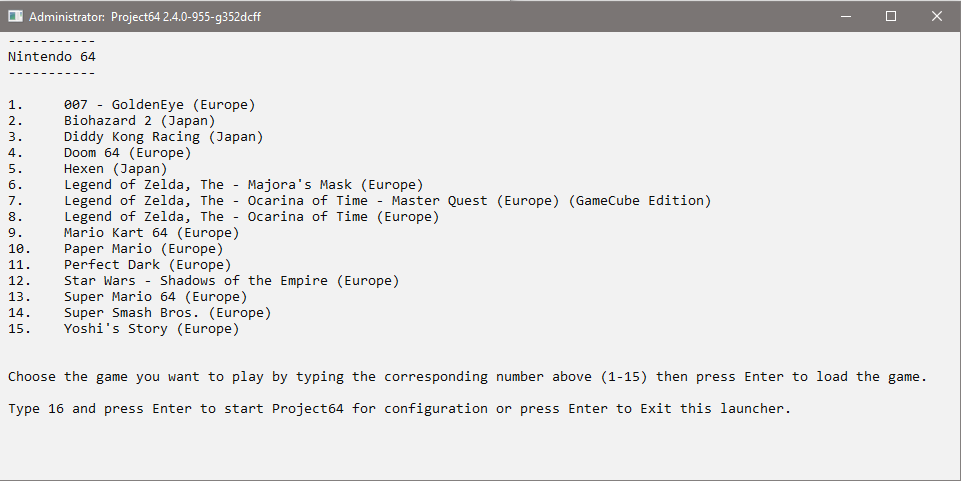
The code for it looks like this:
Code:
[MENTION=44661]Echo[/MENTION] off
title Project64 2.4.0-955-g352dcff
mode con cols=120 lines=28
color F0
echo -----------
echo Nintendo 64
echo -----------
echo.
echo 1. 007 - GoldenEye (Europe)
echo 2. Biohazard 2 (Japan)
echo 3. Diddy Kong Racing (Japan)
echo 4. Doom 64 (Europe)
echo 5. Hexen (Japan)
echo 6. Legend of Zelda, The - Majora's Mask (Europe)
echo 7. Legend of Zelda, The - Ocarina of Time - Master Quest (Europe) (GameCube Edition)
echo 8. Legend of Zelda, The - Ocarina of Time (Europe)
echo 9. Mario Kart 64 (Europe)
echo 10. Paper Mario (Europe)
echo 11. Perfect Dark (Europe)
echo 12. Star Wars - Shadows of the Empire (Europe)
echo 13. Super Mario 64 (Europe)
echo 14. Super Smash Bros. (Europe)
echo 15. Yoshi's Story (Europe)
echo.
echo.
echo Choose the game you want to play by typing the corresponding number above (1-15) then press Enter to load the game.
echo.
echo Type 16 and press Enter to start Project64 for configuration or press Enter to Exit this launcher.
echo.
set /p a=
IF %a%==1 ("C:\Games\Video Games\Consoles\Nintendo 64\Project64.exe" "C:\Games\Video Games\Games\Nintendo 64\007 - GoldenEye (Europe).z64")
IF %a%==2 ("C:\Games\Video Games\Consoles\Nintendo 64\Project64.exe" "C:\Games\Video Games\Games\Nintendo 64\Biohazard 2 (Japan).z64")
IF %a%==3 ("C:\Games\Video Games\Consoles\Nintendo 64\Project64.exe" "C:\Games\Video Games\Games\Nintendo 64\Diddy Kong Racing (Japan).z64")
IF %a%==4 ("C:\Games\Video Games\Consoles\Nintendo 64\Project64.exe" "C:\Games\Video Games\Games\Nintendo 64\Doom 64 (Europe).z64")
IF %a%==5 ("C:\Games\Video Games\Consoles\Nintendo 64\Project64.exe" "C:\Games\Video Games\Games\Nintendo 64\Hexen (Japan).z64")
IF %a%==6 ("C:\Games\Video Games\Consoles\Nintendo 64\Project64.exe" "C:\Games\Video Games\Games\Nintendo 64\Legend of Zelda, The - Majora's Mask (Europe).z64")
IF %a%==7 ("C:\Games\Video Games\Consoles\Nintendo 64\Project64.exe" "C:\Games\Video Games\Games\Nintendo 64\Legend of Zelda, The - Ocarina of Time - Master Quest (Europe) (GameCube Edition).z64")
IF %a%==8 ("C:\Games\Video Games\Consoles\Nintendo 64\Project64.exe" "C:\Games\Video Games\Games\Nintendo 64\Legend of Zelda, The - Ocarina of Time (Europe).z64")
IF %a%==9 ("C:\Games\Video Games\Consoles\Nintendo 64\Project64.exe" "C:\Games\Video Games\Games\Nintendo 64\Mario Kart 64 (Europe).z64")
IF %a%==10 ("C:\Games\Video Games\Consoles\Nintendo 64\Project64.exe" "C:\Games\Video Games\Games\Nintendo 64\Paper Mario (Europe).z64")
IF %a%==11 ("C:\Games\Video Games\Consoles\Nintendo 64\Project64.exe" "C:\Games\Video Games\Games\Nintendo 64\Perfect Dark (Europe).z64")
IF %a%==12 ("C:\Games\Video Games\Consoles\Nintendo 64\Project64.exe" "C:\Games\Video Games\Games\Nintendo 64\Star Wars - Shadows of the Empire (Europe).z64")
IF %a%==13 ("C:\Games\Video Games\Consoles\Nintendo 64\Project64.exe" "C:\Games\Video Games\Games\Nintendo 64\Super Mario 64 (Europe).z64")
IF %a%==14 ("C:\Games\Video Games\Consoles\Nintendo 64\Project64.exe" "C:\Games\Video Games\Games\Nintendo 64\Super Smash Bros. (Europe).z64")
IF %a%==15 ("C:\Games\Video Games\Consoles\Nintendo 64\Project64.exe" "C:\Games\Video Games\Games\Nintendo 64\Yoshi's Story (Europe).z64")
IF %a%==16 ("C:\Games\Video Games\Consoles\Nintendo 64\Project64.exe")Feel free to modify it to your liking and the games you might have, it's a great and quick way to load games that can be used for almost any other emulator.
Overall I have made quite a lot of tests with this and I got on par experience with m64p, it's quite stable and haven't crashed yet with the 15 games that I own.
I hope you'll find this useful and I wish you all good luck!
Attachments
Last edited: