You are using an out of date browser. It may not display this or other websites correctly.
You should upgrade or use an alternative browser.
You should upgrade or use an alternative browser.
Glide64 doesn't work!!!
- Thread starter 20viel
- Start date
Legend
New member
now there's a black screen
wtf?!
You're doing something wrong. Unless you're using a card pre 5 series, you should have no problem - there's no reason this should be happening. Try actually craking open the readme and posting your specs. Try everything you can think of and then come back here if you still need help.
Another N00b
New member
Ugh, seems like i posted in the wrong thread before (pls dont blame me, i used the search before and found the other thread).
I have (nearly) the same problem:
http://www.emutalk.net/showthread.php?p=407285#post407285
My system is:
AMD Athlon 64 X2 Dual Core 5600 (2x2,8 ghz)
2 Gb Ram
Nvidia Geforce 8600 GT @ 175.19 driver
Vista Home Premium 32 bit @ SP1
Emu: pj64 1.6
sry for posting it in 2 threads
I have (nearly) the same problem:
http://www.emutalk.net/showthread.php?p=407285#post407285
My system is:
AMD Athlon 64 X2 Dual Core 5600 (2x2,8 ghz)
2 Gb Ram
Nvidia Geforce 8600 GT @ 175.19 driver
Vista Home Premium 32 bit @ SP1
Emu: pj64 1.6
sry for posting it in 2 threads
Another N00b
New member
As said in the other thread, i tested different settings (including the ones shown in the tut).
I also tried different screen resolutions, but the result is still the same. :/
I also tried different screen resolutions, but the result is still the same. :/
I too have a problem with glide´s napalm plugin using pj64 1.6.
After extracting the stuff in the right folders, selecting and setting up the plugin and running a game (in my case tloz mm), the window becomes like this after the game loaded to 100%:
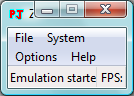
(If i hold it with the mouse, it remains in it´s standard form and the game runs with ~60 fps. There´s also sound, but all i get is a blackscreen)
My settings are the same as in Jeffrey´s tut, expect the rendering resolution is 1152x864, wrapper resolution 1280x1024 and the texture settings are set to best quality (the texture save is checked though), so it´s not a big difference...
Anyway, i have win vista home premium 32 bit and a geforce 8600 gt, so it should work just fine (i guess), but it doesnt.
Can anybody pls tell me what the problem is?
EDIT: The same thing happens with 1964.
And btw, my gfx driver vers is 175.19, the newest.
squall_leonhart
The Great Gunblade Wielder
As said in the other thread, i tested different settings (including the ones shown in the tut).
I also tried different screen resolutions, but the result is still the same. :/
latest isn't best
go back to 175.16 or upgrade to 177.41/175.95
squall_leonhart
The Great Gunblade Wielder
don't care, i don't want him coming back later and saying the emulator killed his video card.
