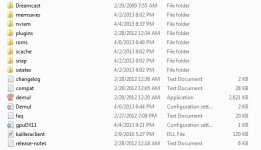You are using an out of date browser. It may not display this or other websites correctly.
You should upgrade or use an alternative browser.
You should upgrade or use an alternative browser.
Game loading problem
- Thread starter OtakuGirl85
- Start date
OP
OtakuGirl85
New member
- Thread Starter
- #3
There's no roms folder when I extracted the zip file of the emulator.
OP
OtakuGirl85
New member
- Thread Starter
- #5
Where do I find the romset when it didn't come with the zip file of the emulator itself? (See image attachment)
Last edited:
OP
OtakuGirl85
New member
- Thread Starter
- #6
OP
OtakuGirl85
New member
- Thread Starter
- #8
I know they are illegal I meant how to put the bios in the right place.
OP
OtakuGirl85
New member
- Thread Starter
- #10
Where can I create a roms folder? (screenshots please).