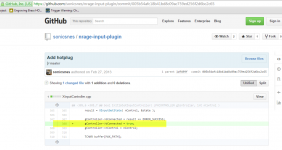cartisdm
New member
Hi Folks!
I need some hand holding. I'm using the latest N-rage input plugin but I need to make a slight tweak to the code. If I launch Project64 without one of my controllers turned on, they will be dropped from my input configuration indefinitely.
In order to account for this, someone discovered you can add "gController->bConnected = true;" to the code and it will remember all your controllers plus allow for hotplugging after launching Project64. Unfortunately the person who made this update is no longer hosting the file.
Could someone please lend me a hand? Either assist me in how to compile the source myself or maybe compile the source I have on hand that already has the updated code added?
There is an old thread over on pj64 forums discusses in more detail. I can't link URLs but attached are two screenshots
I need some hand holding. I'm using the latest N-rage input plugin but I need to make a slight tweak to the code. If I launch Project64 without one of my controllers turned on, they will be dropped from my input configuration indefinitely.
In order to account for this, someone discovered you can add "gController->bConnected = true;" to the code and it will remember all your controllers plus allow for hotplugging after launching Project64. Unfortunately the person who made this update is no longer hosting the file.
Could someone please lend me a hand? Either assist me in how to compile the source myself or maybe compile the source I have on hand that already has the updated code added?
There is an old thread over on pj64 forums discusses in more detail. I can't link URLs but attached are two screenshots
Attachments
Last edited by a moderator: