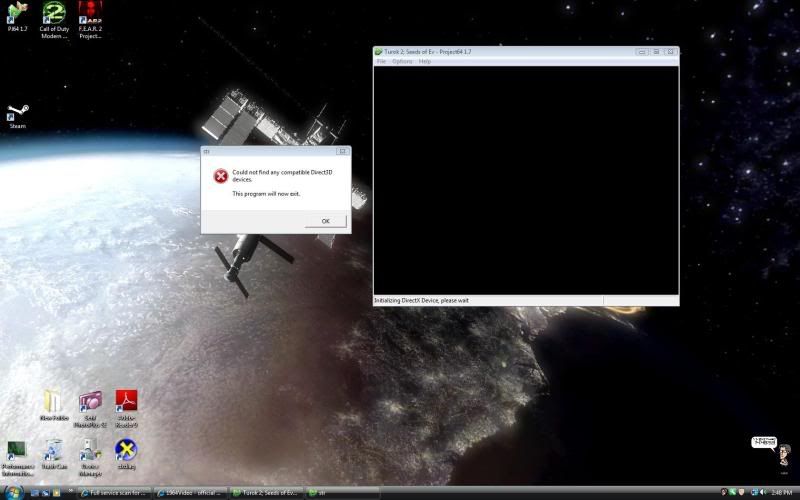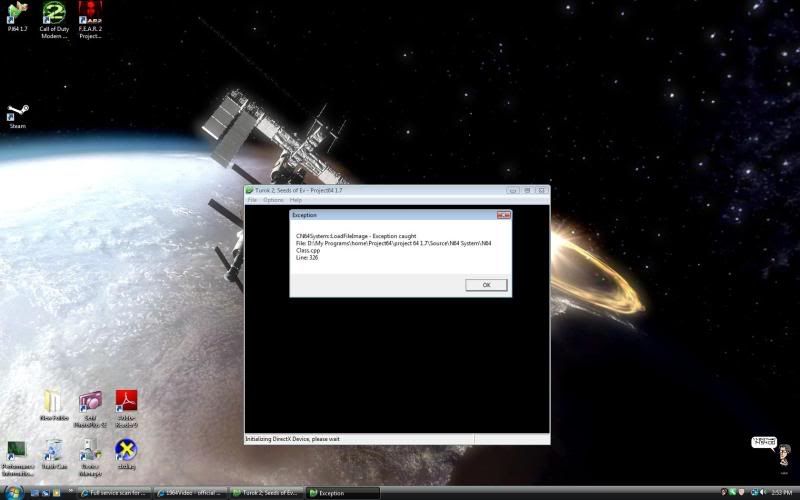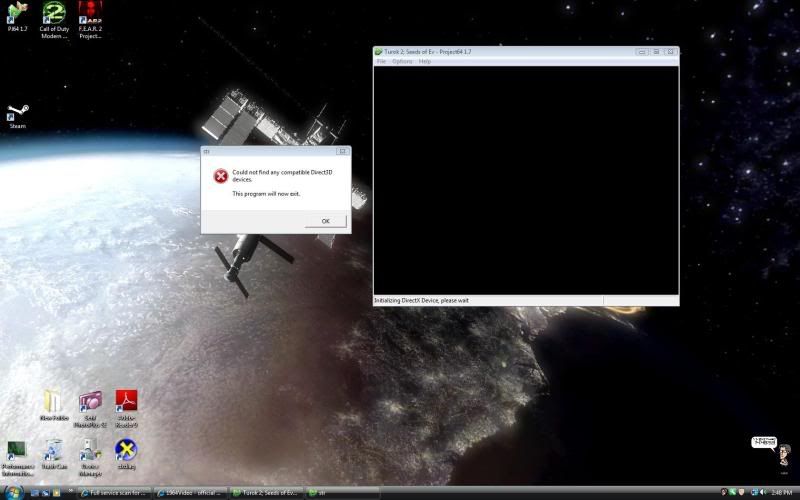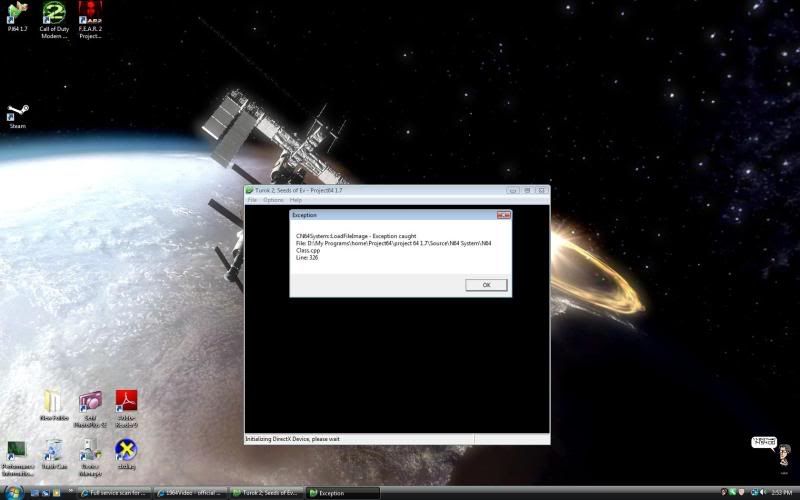Hi Microdev and everyone else,
Wow, I have been out of the loop for too long! I missed this up until last Friday. Since then I have read every word of this thread and tried all the fixes, etc... that others have mentioned. They have helped me get 1964video to work as I was having trouble getting the plugin to load. But instead of posting right away I worked through my issues using the info already posted here.
Thank you Microdev for mentioning me, my texture pack and my earlier work/encouragement in getting the issues (I) was having with 'rice' worked on. Thank you for taking it upon yourself to continue!

I also have the problem of the emu (PJ64) crashing when loading my CLOD texture pack. I tried the 'fix' of going into UCP and changing the mem paging allocation, bla bla bla, but it did nothing for me (w/4gig RAM). I understand the issue and I'm not asking for help...
What I have here is an example of another time I had this issue. It happened to be with Glide64, but it was the same thing we are dealing with here. So, for your reference here is the link to my post about it, and what I discovered to 'fix' the problem, post# 530:
http://www.emuxhaven.net/forums/showthread.php?t=4997&page=67
Since S3TC (DDS/DXT) texture compression is implemented in glide64, I am hoping, for you, that it would be 'easier' for it to be implemented here?!
Also, do you think the DDS/DXT format 'could' be made compatible with the plugin for making texture packs in DXT/DDS texture format, in addition to PNG? It reduces the size of the pack(s) by about 75% or more, for faster uploading and downloading the packs once published? Jabo is an example for this. Anti-stropic filtering also seems to work like a dream in Jabo when DDS/DXT textures are used. No other combo can smooth out dense textures in the distance or at an angle like DXT in Jabo with ASF turned up. I can post a comparison pic of you like.

Oooo, that's enough for you to read for now. I have been saving it up for a few days now.
Again Microdev and anyone else that's working on this, THANK YOU!

Later,
Jay