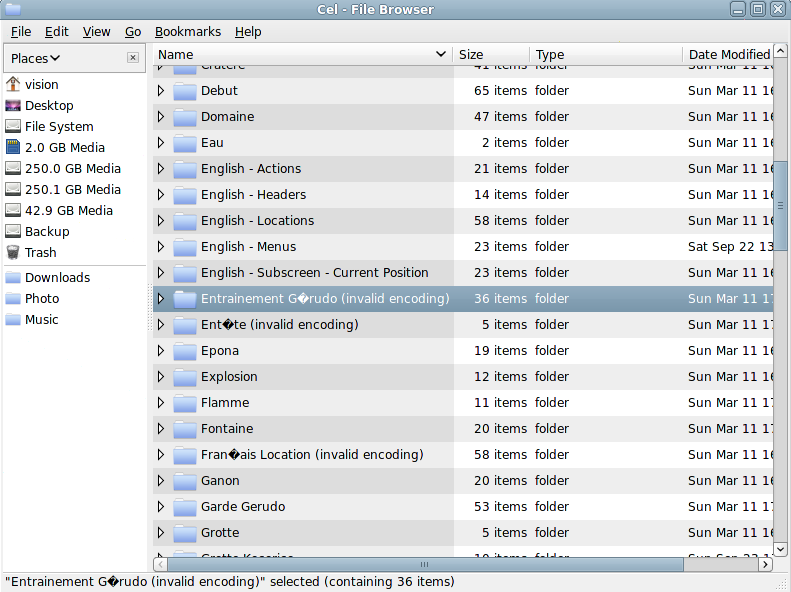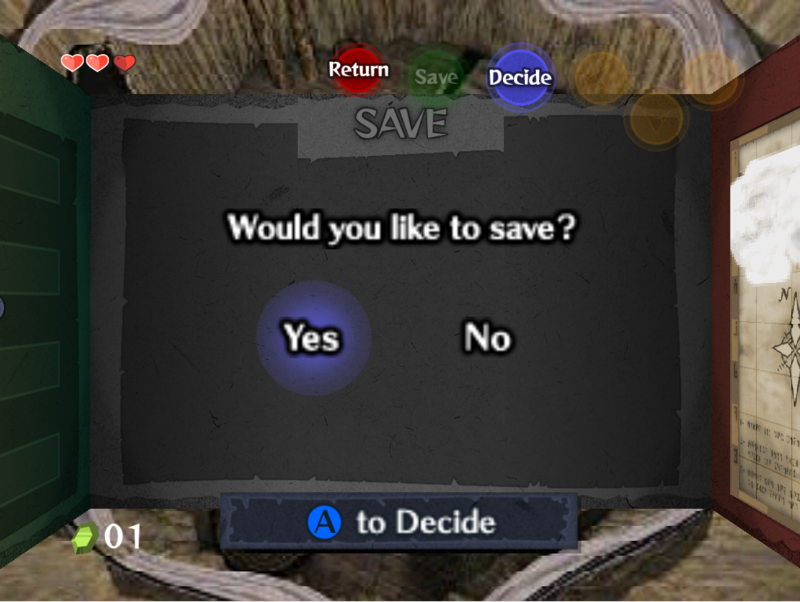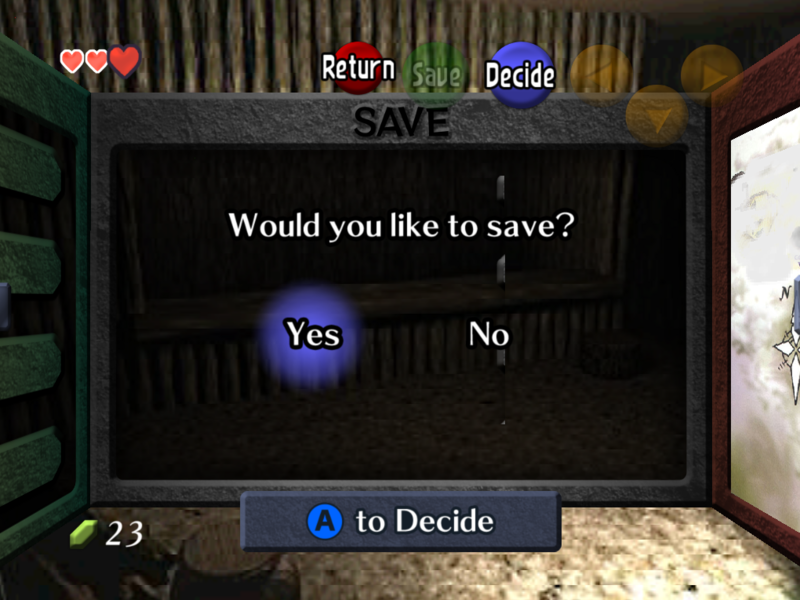Alright, so that worked. As you mentioned, instead of simply crashing, Mupen printed a warning to console every time a non-integral scale was performed. Overall though, it really didn't look too bad. I would say that the hi-res pack looks almost identical to PJ64 on Windows, save for a couple of very minor glitches that you'll see below.
The cel-shaded pack suffered slightly. I think that this might be related to the bizarre folder names it uses, some have french accents on the letters and I don't believe they conform to Linux/UTF-8 standards.. i.e. when you unpack the cel-shaded .RAR in Linux, Nautilus shows the directories like this:
So maybe that explains something. Or, I could just be an idiot.
Keep in mind that the HiRes pack by Federelli is only listed as being 21% complete. I don't have the Kman pack. I wish I did. The cel-shaded pack, by Djipi, is listed as being 100% complete. Also keep in mind that both of these packs look near-perfect on XP with PJ64 - at least in the 20 minutes I spent, nothing jumped out at me.
Anyway. Here are the shots from the cel-shaded pack and the hi-res pack, respectively.
Cel-shaded
Hi-res
So as you can see there are a few issues.. but.. at least it loads.

Btw Richard, I'm keeping this SVN commit, you can't have it back

Also.. sorry for the weird size differences.. gotta love photobucket I guess :S