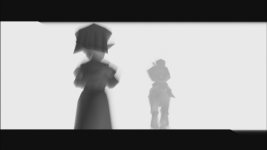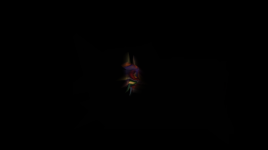Nightly
New member
So, I know most N64 games aren't natively supported for 16:9, but I still like to mess around with it every once in awhile. Some games fair better than others when it comes to it, Majora's Mask and OOT are some of those. I've seen videos of people playing MM in widescreen with very little issues so I figured I'd do so as well. However there's one issue related to this that only I seem to be experiencing and it's hurting me physically (ok not that bad but still).
I usually see it in cutscenes with blurring but the person in the Youtube link below does not have it at all. I wanted to ask them but they haven't been active in a year so I doubt I'd get an immediate answer.
The plugin I'm using at this moment (and with Project64 2.1) is Jabo's Direct3D8 1.7.0.57-ver5
I tried using 1.6 and got the same result, any tips on setting it up to have it near flawless like the person in the video below would be wonderful.
(5:17 is usually where it happens for me if I'm playing) - Here's a video of a random playthrough I saw that has someone playing the game without the issue mentioned above (pictures of problem below in the attachments)
I usually see it in cutscenes with blurring but the person in the Youtube link below does not have it at all. I wanted to ask them but they haven't been active in a year so I doubt I'd get an immediate answer.
The plugin I'm using at this moment (and with Project64 2.1) is Jabo's Direct3D8 1.7.0.57-ver5
I tried using 1.6 and got the same result, any tips on setting it up to have it near flawless like the person in the video below would be wonderful.
(5:17 is usually where it happens for me if I'm playing) - Here's a video of a random playthrough I saw that has someone playing the game without the issue mentioned above (pictures of problem below in the attachments)
Attachments
Last edited: