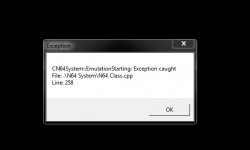I can not find where to download the latest version. Can you give me the link?
What solution do I have?
Edit: I tested with Glide Final in 1.6 and 1.7 (the latest version can´t find it) and continue to have the same problem. Don´t know what else to do!
Help please!!!
YOU HAVE WINDOWS XP
of course the 4GB patcher won't work!
What solution do I have?
Edit: I tested with Glide Final in 1.6 and 1.7 (the latest version can´t find it) and continue to have the same problem. Don´t know what else to do!
Help please!!!
Last edited: