This game has been perfect from the beginning, but with only two flaws. First, when I open a large chest or a boss-key chest the light coming from out of the chest would shine like a square beam of light, instead of little streams of light. Second of all, when playing as Deku Link, when I shoot the bubble it lags.
To me this is kind of annoying. Just for info, I am using Glide64 Napalm 1.2. Any workarounds that could fix this problem? Thanks in advance.

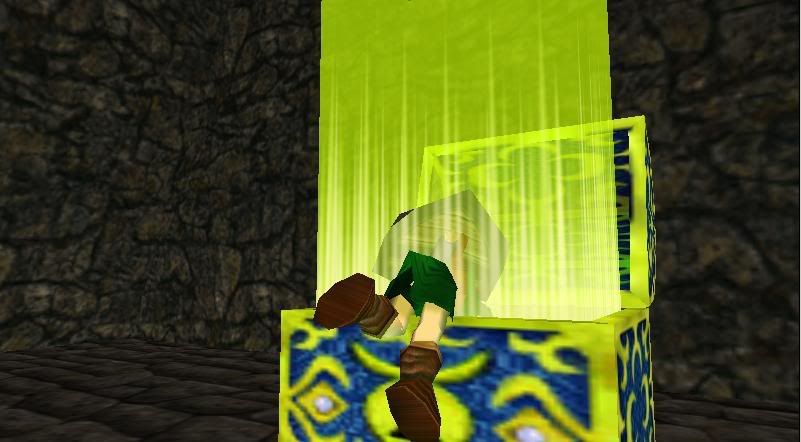

To me this is kind of annoying. Just for info, I am using Glide64 Napalm 1.2. Any workarounds that could fix this problem? Thanks in advance.

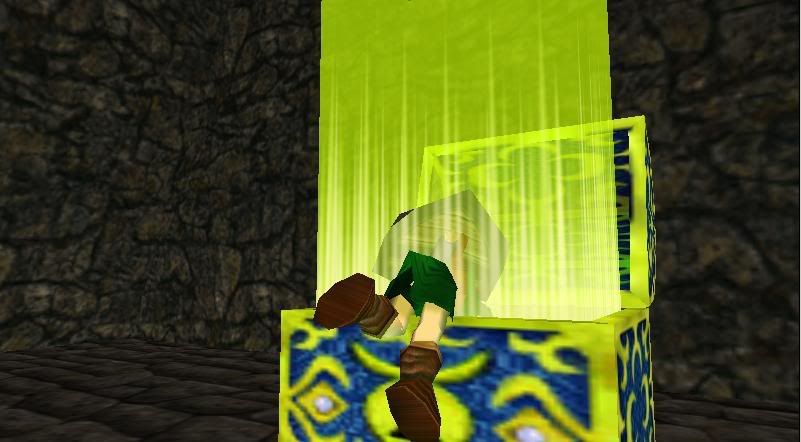

Last edited:
