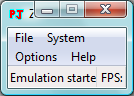I am going to be as clear and precise as I can in this post so that everyone understands what I have done and what doesn't work.
First of all, I am trying to play Paper Mario and everyone has said that in order to play this rom, I must download the Glide 64 Plugin. I have done this. It is supposedly the latest version I can get: Glide 64 Napalm PR1. I have opened the zip file and extracted the plugins AND wrapper into my Project 64 main folder and then after not working extracted them into the Project 64 plugin folder. When in the main folder, nothing happened at all. After putting them directly into my plugin folder I tried finding them in the drop down menu in the emulator's settings, as soon as I did an error message came up saying that "This application failed to start because glide3x.dll was not found." It also said "Re-installing the application may fix the problem." Immediately after closing the error message another window popped up saying "Failed to load plugin: C:\Program Files\Project64v1.6\Plugin\Glide64.dll" That was all. I have downloaded the Glide 64 plugin several times and extracted the files in both locations and get the same results. Is there anything that anyone can suggest that can help me solve this problem? Thanks
First of all, I am trying to play Paper Mario and everyone has said that in order to play this rom, I must download the Glide 64 Plugin. I have done this. It is supposedly the latest version I can get: Glide 64 Napalm PR1. I have opened the zip file and extracted the plugins AND wrapper into my Project 64 main folder and then after not working extracted them into the Project 64 plugin folder. When in the main folder, nothing happened at all. After putting them directly into my plugin folder I tried finding them in the drop down menu in the emulator's settings, as soon as I did an error message came up saying that "This application failed to start because glide3x.dll was not found." It also said "Re-installing the application may fix the problem." Immediately after closing the error message another window popped up saying "Failed to load plugin: C:\Program Files\Project64v1.6\Plugin\Glide64.dll" That was all. I have downloaded the Glide 64 plugin several times and extracted the files in both locations and get the same results. Is there anything that anyone can suggest that can help me solve this problem? Thanks