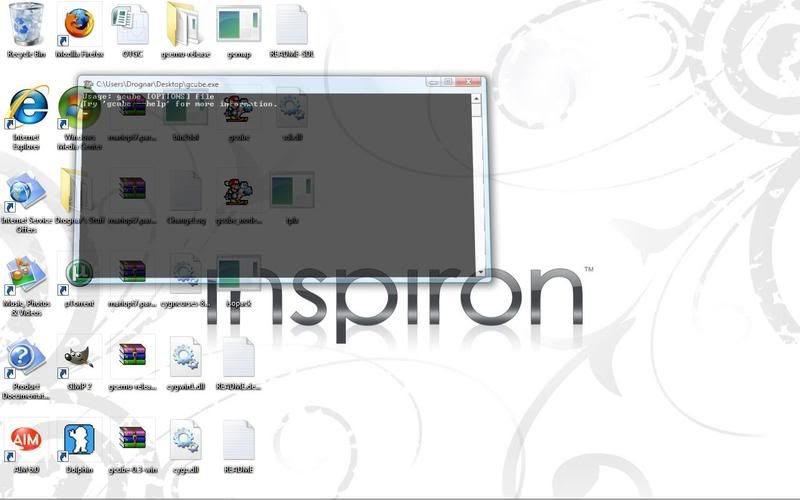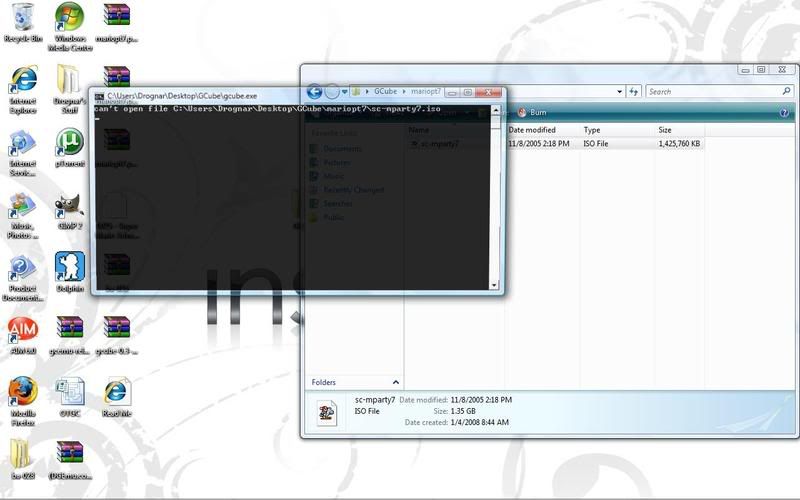Dragonfire101
Banned
Ok, I recently downloaded mario party 7 for the GC. When I ran it, it worked fine until the nintendo screen disappears, then my problems start, an error message pop up with a title thats says Instruction unimplement and the actaul message says fsqrtsx, so I say ok, shortly after that I recieve another instruction unimplement message that says twi, if you try to close that out it will close but reappear in a milisecond, of course emulation is stopped. Please help!