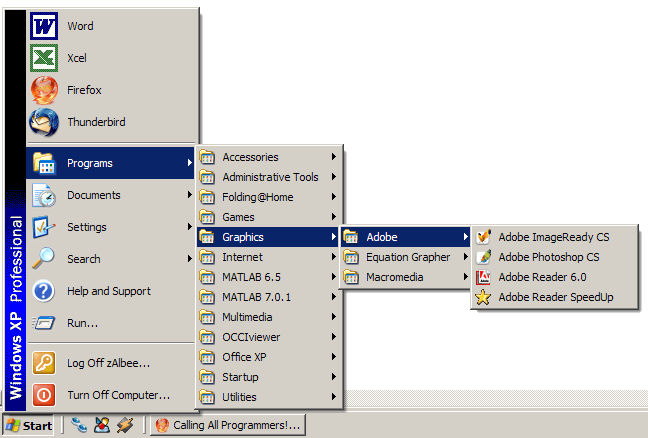Xade
Irrelevant Insight
Hey, okay...
I've just had a great idea. It's probably been done, but frankly I can't be bothered trawling Google for it.
Basically, wouldn't it be grrrand if someone developed a program, possibly to integrate into the Windows shell but really just something to sit on the System Tray, that allows you to assign 'shortcut' commands to folders and files and then allows you to press a shortcut key to pull down a console to enter the command for that folder?
Alright, that sounded convoluted and shit. Instead, let me give you an example:
You're sitting on your PC, you're bored, you decide you want to play some ancient game through MAME. Or whatever. You haven't got a shortcut to the MAME folder or file because it'd clutter stuff up, and the Start bar is huge and dire. Damn! To My Computer it is. BUT WAIT! What if you could whack F12 and type in 'MAME' at the command box instead? Bingo! Sorted.
I don't know, if that sounds terrible to you guys I apologise, but I know I'd find it really, really useful. I'd literally pay someone to develop that little program - it'd be a piece of cake to code, I'd reckon.
...Anyone?!
I've just had a great idea. It's probably been done, but frankly I can't be bothered trawling Google for it.
Basically, wouldn't it be grrrand if someone developed a program, possibly to integrate into the Windows shell but really just something to sit on the System Tray, that allows you to assign 'shortcut' commands to folders and files and then allows you to press a shortcut key to pull down a console to enter the command for that folder?
Alright, that sounded convoluted and shit. Instead, let me give you an example:
You're sitting on your PC, you're bored, you decide you want to play some ancient game through MAME. Or whatever. You haven't got a shortcut to the MAME folder or file because it'd clutter stuff up, and the Start bar is huge and dire. Damn! To My Computer it is. BUT WAIT! What if you could whack F12 and type in 'MAME' at the command box instead? Bingo! Sorted.
I don't know, if that sounds terrible to you guys I apologise, but I know I'd find it really, really useful. I'd literally pay someone to develop that little program - it'd be a piece of cake to code, I'd reckon.
...Anyone?!